
Does The Google Ads Optimisation Score Matter?

by Olivia Pasfield
If you have been running Google Ads campaigns for a while, you've probably come across the Google Ads optimisation score column which displays a percentage out of 100%. This score tends to throw many advertisers through a loop as they try to reach for a perfect score of 100%, but the question remains, does it matter and will it affect campaign performance?
In this article, we'll explore what the optimisation score is, how to review it and if it has an effect on your Google Ads campaign performance.
What Is the Google Ads Optimisation Score?
According to Google, the optimisation score is a percentage (ranging from 0 to 100%) that Google assigns to your account as an estimate of how well your Google Ads account is set to perform. Google also provides recommendations to help improve your score, which you can find in the “Recommendations” tab of your Google Ads dashboard.
Google calculates the optimisation score in real time. However, it can be changed by applying or dismissing the recommendations. The optimisation score can help improve the performance of specific ad groups within a campaign by ensuring that ads align with business goals and contribute to the overall success of the marketing efforts.
But here’s the catch: the optimisation score isn’t a direct measure of your campaign’s success. It’s more like Google’s opinion of how well you’re following their best practices.
How the Google Ads Optimisation Score is Calculated

The Google Ads Optimisation Score is calculated in real time based on the campaign settings and status of your account. This dynamic metric evaluates your account’s overall health and performance potential, providing a snapshot of how well your Google Ads campaigns are set up to achieve your advertising goals.
Several key elements contribute to this calculation:
Real-time Data: The score reflects the latest statistics, settings, and status of your account and campaigns, ensuring it’s always up-to-date with your current performance.
Account Settings: Factors like budget and bid strategies play a significant role, as they directly influence your campaign performance.
Campaign Performance Metrics: Key performance indicators (KPIs) such as click-through rates (CTR) and conversion rates are considered to gauge the effectiveness of your campaigns.
Keyword Relevance: The alignment of your keywords with your ad copy and landing pages is assessed to ensure they match user search queries.
Recent Recommendations History: The score also takes into account the history of recommendations made by Google Ads and the actions you’ve taken in response.
Google uses machine learning and predictive modelling to analyse past performance data and predict future opportunities. This enables the optimisation score to provide actionable insights in the form of recommendations.
Interpreting Your Google Ads Optimisation Score
Interpreting your Google Ads optimisation score involves understanding the various components that make up the score. Here’s a breakdown of what to look for:
Numerical Value: The score ranges from 0% to 100%, with 100% indicating that your account is fully optimized according to Google’s standards.
Focus of Optimisation: The score is often focused on specific aspects of campaign performance, such as conversions, impression share, or clicks, depending on your campaign objectives.
Basis of Focus: This focus can be based on a bid strategy you’ve set or a recommendation from Google Ads.
Status Icons: These icons help you quickly understand the status of your optimization score. A green checkmark means Google Ads understands your bid strategy, a yellow question mark indicates uncertainty, and a red minus shows that the score has defaulted to a conversion focus.
By understanding these components, you can gain valuable insights into your account’s performance and identify potential areas for improvement. This level of understanding allows you to make more informed decisions about which recommendations to implement and which to ignore, ensuring your Google Ads campaigns are as effective as possible.
The Difference Between Optimisation Score and Quality Score

The optimisation and quality scores can often get interchanged mistakingly, however, they are vastly different. While the Quality Score measures the relevance and quality of your keywords (factors like CTR, ad relevance, and landing page experience), the optimisation score focuses on how well your overall strategy aligns with Google’s best practices.
As an example, you might have a Quality Score of 8/10 for a specific keyword because your ad is relevant. However, your optimisation score could be 70% because Google thinks you could improve your campaign by changing the bidding strategy or implementing site links.
How to Find and Update Your Optimisation Score
Now that we've covered what the optimisation score is, let's get into how to find and update it, so you can use it to your advantage.
To find your Google Ads optimization score, first log in to your Google Ads account.
Then, navigate to the "Recommendations" tab in the left-hand menu.
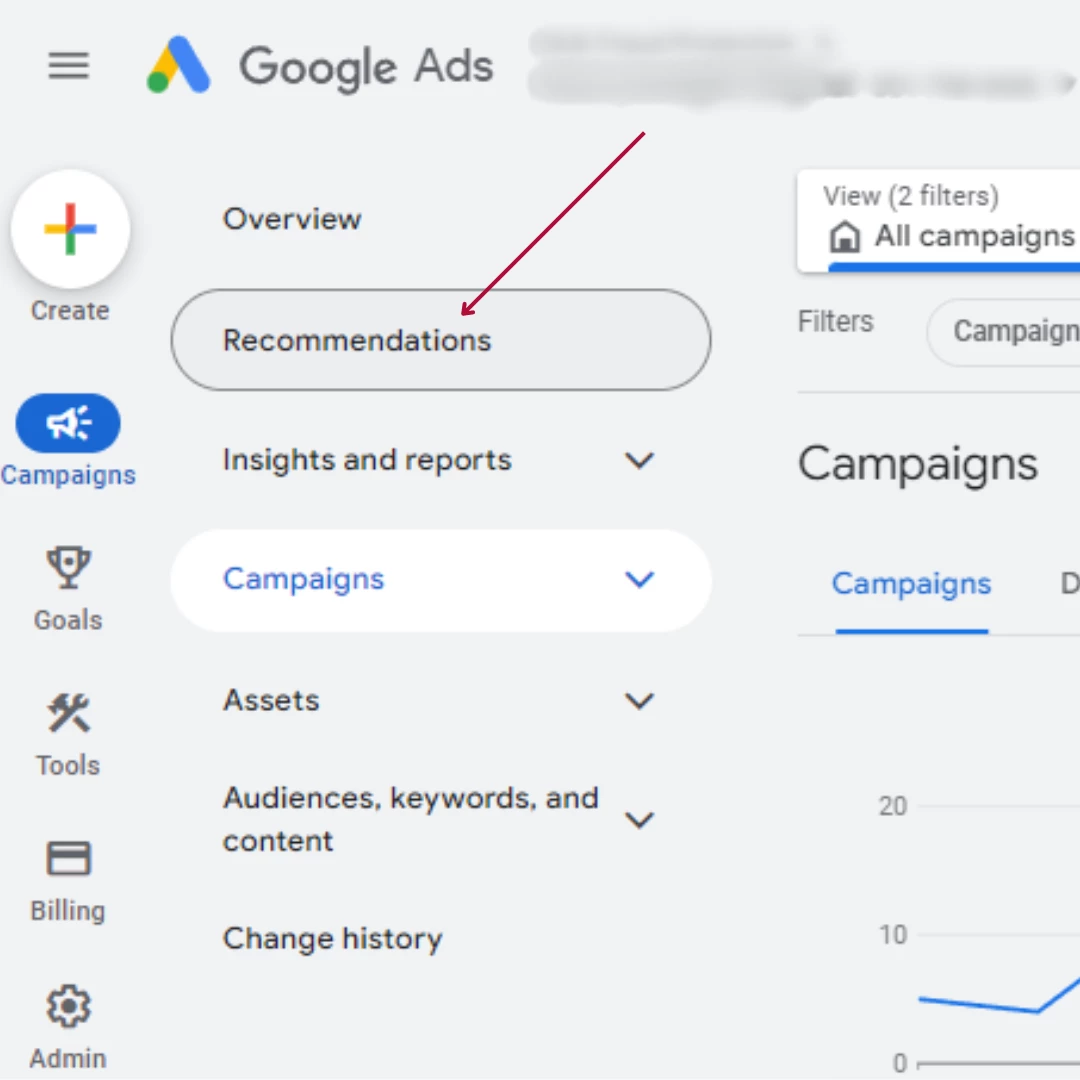
Here, you'll see your optimisation score as a percentage at the top of this page, alongside a list of Google's recommendations for improvement.
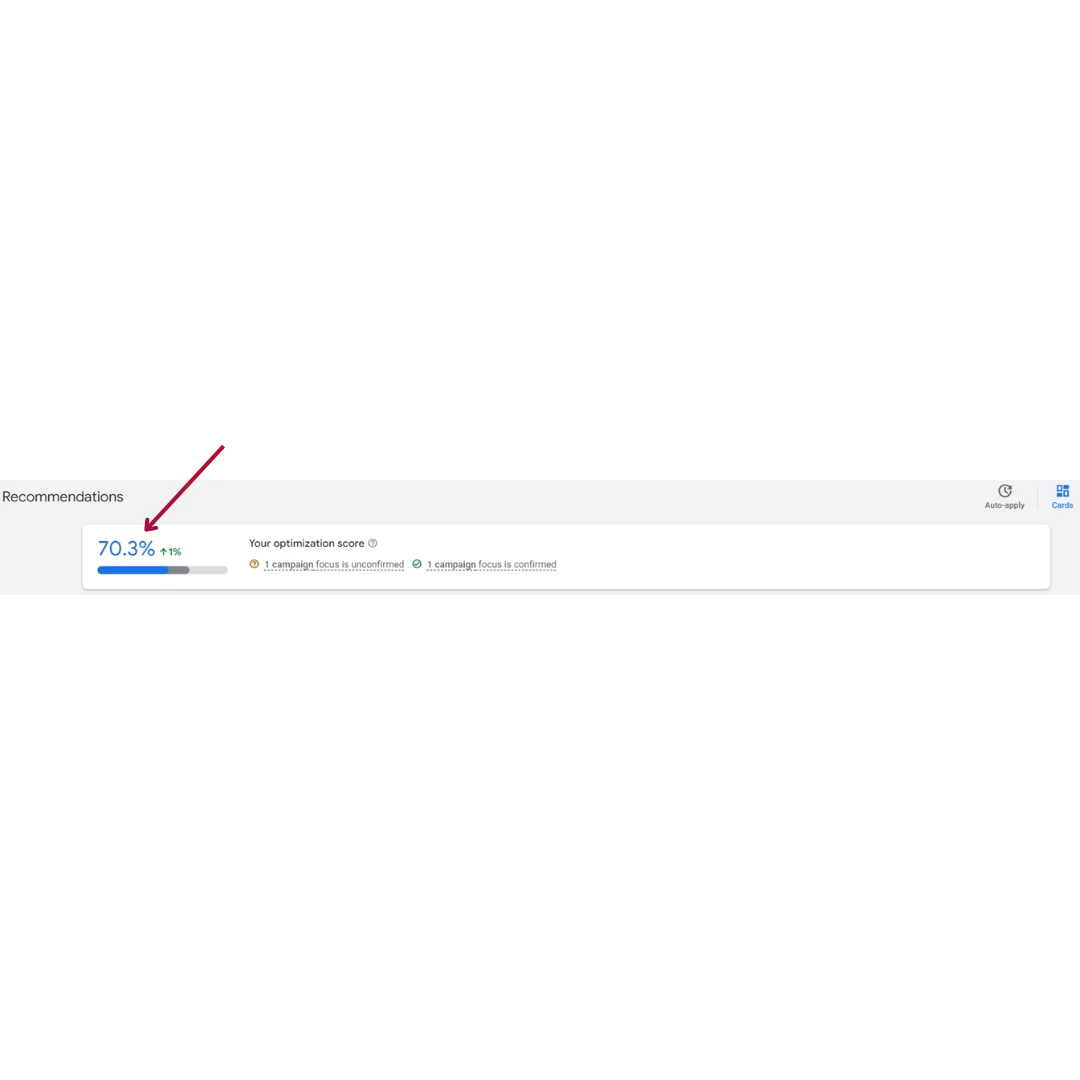
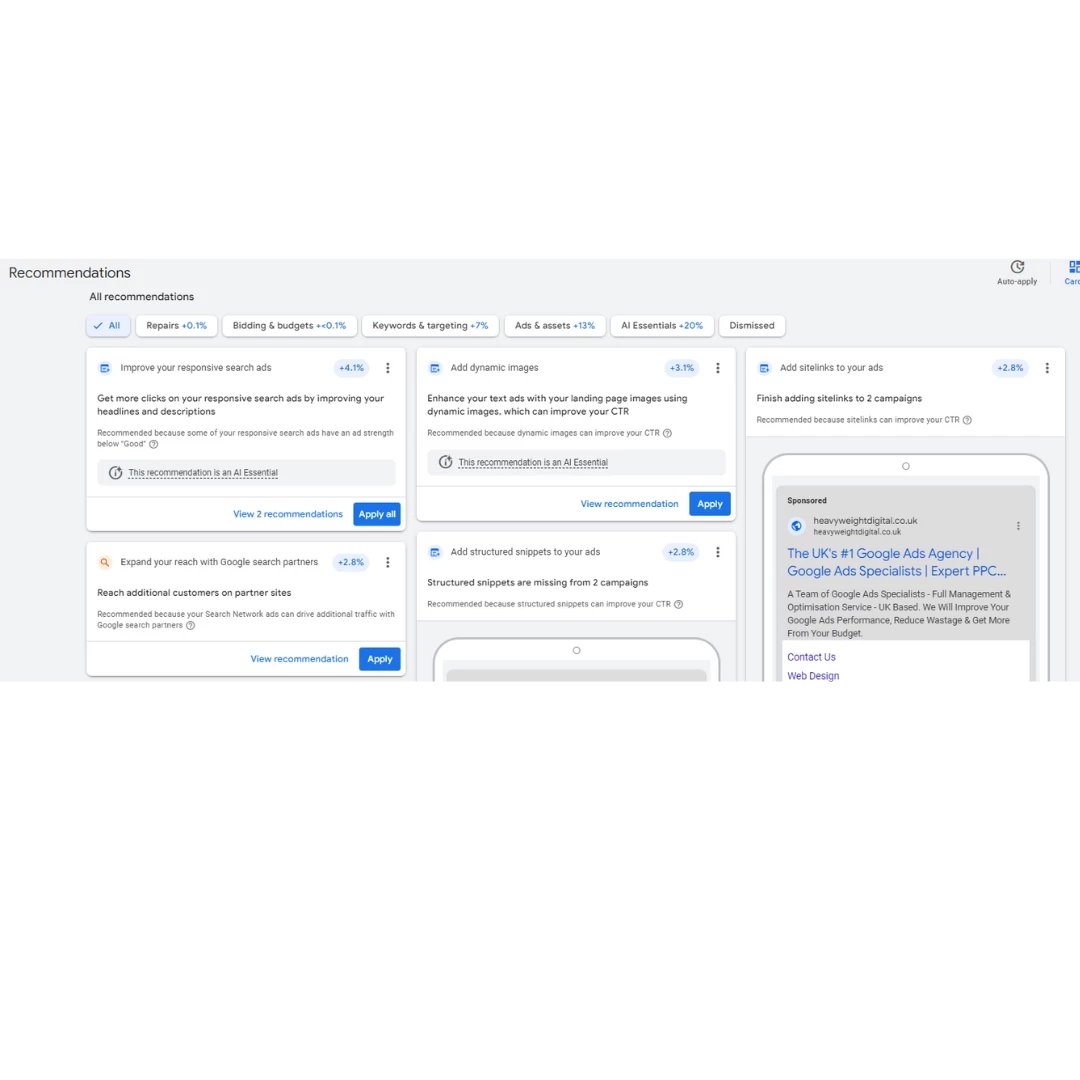
To get a better optimisation score, you have to either apply or dismiss recommendations and your score will increase.
It is imperative to know that these recommendations should not be followed blindly. As they are assigned by the algorithm, they may not always align with your specific goals or reflect the campaigns current performance. Let's have a look at a few common recommendations to help you decide if they should be applied to your campaign.
Switch to a maximize conversions bidding strategy
This recommendation comes up regularly in most accounts as Google tries to push their automated bidding strategies, but should you be using it? This particular bid strategy utilises your historical conversion data to bid on users that are more likely to convert. Therefore, before switching this bid strategy, you need to ensure that A) You have fully functional conversion tracking set-up and B) You have enough conversion volume for Google's algorithm to learn from.
If you find yourself in a position where your campaign is generating a high conversion volume, then you could consider switching to a maximize conversions bid strategy.
Use broad match keywords
If your campaign is only utilising phrase and exact match keywords, you will likely get this recommendation come up. Broad match keywords allow your ads to show for any search term that Google's algorithm deems "relevant". While they can be beneficial, they can also generate a high volume of irrelevant search terms.
Therefore, it would be beneficial to test this in conjunction with other keyword match types.
Create a performance max campaign
Performance max campaigns allow you to advertise across all of Google's channels in one campaign. This includes Youtube, Gmail, Search and more! Whilst we have seen them prove to be beneficial to some advertisers, they do offer limited functionality when it comes to optimising the campaign.
However, that is not to say that they should not be used or cannot be optimised at all, for example, you can exclude mobile apps from performance max campaigns to reduce wasted ad spend.
Does a High Optimisation Score Guarantee Better Campaign Performance?
Many advertisers assume that if they achieve a 100% optimisation score, their campaigns will automatically perform better. However, your account's performance is not directly linked to your optimisation score and this should not be used as an indication of how well your campaign is performing.
For example, let's say Google recommends that you turn on smart bidding to improve your score. While smart bidding works great for many advertisers, it might not be the best option for your specific business. Perhaps your audience is niche, and manual bidding gives you more control. If you blindly follow this recommendation, you might end up spending more without seeing an increase in performance.
Using the Optimisation Score as a Guide
Your Google Ads optimisation score can be a helpful tool, but it’s not the key to success when it comes to your marketing efforts. Instead, think of it as a guide that you can use to your advantage. Here’s how you can use it effectively:
Analyse Recommendations Critically
Google provides many recommendations, some that may work for you and some that won't. When reviewing the recommendations, ask yourself what effect this could have on your campaign and why it hasn't been applied previously.
Once you have reviewed them, you can implement recommendations that you feel would have a relevant impact on your PPC campaigns.
Focus on Your Campaign Goals, Not Just the Score
Your ultimate goal isn't to have a perfect optimisation score; it's to drive results like leads, sales, and ROI. If a recommendation doesn’t align with your goals, it's okay to ignore it.
For example, Google might suggest increasing your budget to reach more people. However, if you have a fixed budget and you’re already meeting your desired cost per conversion, this recommendation might not be practical for you.
Strategies to Balance the Optimisation Score with Actual Campaign Performance

1. Use the Score as a Starting Point
The optimisation score can give you insights into areas that might need attention. Use it as a starting point to identify potential areas for improvement, but don’t follow every recommendation blindly.
2. Test and Measure
There is an element of testing what works within your Google Ads campaign to establish effective ad campaigns that resonate with your target audience. If a recommendation seems promising but you're not sure how it will impact your campaign, test it. Implement the change on a small scale, monitor the performance, and then decide whether to roll it out more broadly.
How to Test Recommendations:
Slowly introduce the change to your campaign.
Monitor key metrics that align with your campaign goals.
Compare the results with your previous performance to assess its impact.
3. Pay Attention to Core Metrics
Your optimisation score can be used as a guide, but it is not the most important metric. Core metrics like conversion volume, conversion rate, and ROI should always take precedence. These metrics provide a more direct measure of your campaign's success.
When to Ignore the Optimisation Score
There are times when it’s perfectly fine to ignore the optimisation score, especially if it conflicts with your specific strategy or business model.
Example Scenarios:
Limited Budget: Google might suggest increasing your budget to reach more people. However, if you’re operating on a tight budget, it’s crucial to prioritise spending efficiently.
Niche Market: If you’re targeting a very specific niche, broadening your targeting as per Google's suggestions might attract irrelevant traffic.
Brand Voice: Google might recommend using responsive search ads that dynamically adjust your ad copy. While this is beneficial in some cases, it might not align with your brand's voice or messaging strategy.
Making the Most of the Google Ads Optimisation Score
So, how can you make the most of the optimisation score without becoming overly reliant on it?
Use It As A Guide: The score can point you in the right direction, but it shouldn’t dictate your entire strategy.
Prioritise High-Impact Recommendations: Focus on recommendations that align with your business goals and have the potential for a significant impact, like adding ad assets or fixing broken URLs.
Regularly Review and Adjust: Campaigns evolve over time, so regularly check your optimisation score and see if any new recommendations align with your current strategy.
Conclusion
The Google Ads optimisation score is a helpful tool that can provide insights into areas that could improve your campaigns. However, it’s not the definitive measure of success. While it can guide you, it shouldn't overshadow your primary focus on core performance metrics like ROI and conversions. Use the score as a guide, assess recommendations critically, and make decisions based on what works best for your unique business goals.
Remember, a high optimisation score may look good, but it's not the ultimate goal. Your main objective is to create campaigns that deliver the results that matter most to your business.