
How to Stop Click Fraud in Google Ads

by Megan Horrocks
When it comes to running ppc campaigns, every click counts toward influencing sales, impressions, and brand reputation. Something which is not often considered when analysing a campaigns performance is potential click fraud. As more companies are switching to digital advertising, click fraud has unfortunately become an underlying issue that can impact any business.
What is Click Fraud?
Click fraud is unethical activity which can occur both manually, or automated to mimic human behaviour. It is a deceptive practice where online advertisements are clicked on maliciously without any genuine interest in the products or services advertised.
In manual click fraud, individuals or groups are simply paid to click on ads repeatedly, this artificially inflates metrics and driving up costs on the advertisers ppc campaigns. It is also not uncommon for other advertisers in the same industries to click on their competitors ads to use up their daily advertising budget. This is know as competitor click fraud. Automated click fraud is slightly more complex, involving bots traffic or networks of bots that systematically generate fraudulent clicks at a much larger scale.
Click fraud can significantly skew marketing data on a campaigns performance, leading to inaccurate business decisions. Moreover, it wastes advertising budgets on fraudulent clicks that do not result in meaningful leads, ultimately reducing return on investment (ROI).
Does Google Ads Have Software to Prevent Click Fraud?
Google Ad's offers an invalid click system which is a built in feature designed to detect and filter out fraudulent clicks to ensure that advertisers do not pay for illegitimate traffic that could otherwise inflate their advertising costs.
This system identifies clicks that may be the result of malicious software, automated bots, or coordinated click farms aiming to drain advertising budgets. Google’s technology looks at numerous factors such as duplicate IP addresses, rapid succession clicks, and improbable geographic patterns to distinguish valid clicks from invalid clicks. Moreover, the system also analyses whether the clicks come from sources that are known for fraudulent behaviour.
When invalid activity is detected, Google Ads automatically filters these clicks and impressions from your reports, and ensures you are not charged.
While Google Ads' invalid click system provides a foundational layer of protection against fraudulent clicks, it has its limitations. Firstly, the system does not catch all fraudulent clicks some will slip through the detection filters. Advertisers often find themselves paying for these undetected fraudulent clicks and face dealing with the process of requesting refunds. However, obtaining a refund from Google is not guaranteed, even when advertisers present evidence of click fraud. This uncertainty, combined with the time-consuming process of filing and following up on refund requests, can divert valuable resources away from more productive activities, such as optimising the campaigns and improving pay-per-click (PPC) ads.
The invalid click system does not offer automatic prevention against future threats. Advertisers can manually blacklist suspicious IP addresses at campaign level, but this process lacks the efficiency and comprehensiveness of automatic IP blocking features found in click fraud prevention software.
How Do Click Fraud Detection Softwares Work?
There are various different click fraud detection softwares out there trying to combat click fraud and each of these are likely to work in a slightly different way. As a PPC agency, we have found Click Guardian to be the most effective of these solutions, which is why we include this for all of our clients as part of their management.
After signing up, the setup process is fairly straight forward. You simply have to link your Google or Microsoft Ads account to your account and install unique tracking code onto the site. This can be done directly on the website, or via Google Tag Manager. Once this is firing, the software will be able to track each user that clicks on your ad, and lands on your website. The IP addresses of these users are then accumulated and can be seen in the paid visits section of you account.
With the account setup in this way, you can start with monitoring user behaviour. You will also be able to see additional information on each paid click such as the geographic locations, the exact time the click occurred as well as the different pages the user navigated to on your website.
To start blocking any fraudulent activity there are various different settings which can be enabled. Initially, you want to setup some excessive clicking rules which cover different time both shorter and longer time frames.
What is an Excessive Clicking Rule?
An excessive clicking rule is a protective measure set up within any click fraud detection software to identify and reduce the risk of repeated, suspicious clicks on paid ads from the same source or user.
These rules are designed to detect when a user clicks on ads more frequently than a normal, interested user would, suggesting potential fraudulent activity, such as a competitor clicking on your ads to waste your ad budget. By setting parameters like the maximum number of allowed clicks from a single IP address within a specific time frame, will limit the number of clicks allowed before the ad is hidden.
Once the same IP address reaches the predefined click limits, it can be automatically blocked and added to the exclusion list at campaign level. This will then hide the ad from that user making it difficult for them to continue to do so. This will ensure that going forward your ad spend is not wasted on that same user. This proactive approach helps maintain the integrity of your paid search advertising campaigns and prevents wasted ad spent and skewed data.
How Does This Work If The User Has JavaScript Disabled?
There are additional settings available to add further protection against fraudulent traffic. One of these is to block visitors with JavaScript disabled. This is an effective strategy used by websites to enhance security and ensure accurate user interaction tracking. Many modern websites and online ads rely heavily on JavaScript for dynamic content and analytics. When a user has JavaScript disabled in their web browsers, it not only limits their interaction with the website or landing page, but also poses a challenge in accurately recording their activities, such as clicks and page views.
Implementing a block on users with JavaScript disabled can prevent certain types of fraudulent traffic, including some forms of click fraud. Visitors who disable JavaScript might be attempting to evade detection mechanisms that track click behaviour and engagement. By setting up your website to block access or limit functionality for these users, you can protect your site from potential threats and ensure more reliable data on user engagement. This approach also discourages the use of scripts or bots that disable JavaScript to manipulate site interactions, further securing your pay per click advertising from click fraud.
What is Device Fingerprinting and Why is it Important?
Device fingerprinting is a technique used in digital security to identify and track devices based on a combination of unique characteristics and settings. Unlike traditional methods that rely solely on IP addresses, device fingerprinting assembles data points such as the device’s operating system, web browser type, language settings, time zone and screen resolution. These elements are combined to create a detailed "fingerprint" of a device, allowing it to be uniquely recognised across different sessions and activities, even if the user attempts to mask their identity or change their IP address.
This technology is particularly useful in combating click fraud. Device fingerprinting helps advertisers detect and block fraudulent activities by recognising patterns and anomalies that suggest fake clicks and malicious intent. If multiple clicks to an advertisement come from devices with identical or nearly identical fingerprints within a short period of time, it could indicate the presence of bots or click farms.
By enabling this within your click fraud software, you can effectively identify and exclude these sources ad campaigns. This ensures your advertising spend is allocated towards genuine users and help you achieve a higher return on investment.
What Happens to the IP Addresses Once They Have Been Excluded?
Once an IP address has been excluded due to breaking one of your enabled rules or settings, how does a system like Click Guardian use this IP address to prevent click fraud? This particular third party solution will automatically take the excluded IP address and push this through to the exclusion list of each campaign within the linked Google Ads account. This will then prevent the user from seeing your ads. The now hidden ads can no longer be on the receiving end of further click fraud.
This will not prevent a user seeing your website in the organic search results, so if legitimate users were to break your rules, but become aware of your company or brand, they do still have the option to search for your website organically.
Are There Any Limitations with These Solutions?
There are a few limitations on Google's end which can restrict these click fraud solutions. The first is when it comes to smart campaigns and performance max campaigns. These campaign types do not have an exclusion list assigned to them, therefore any IP addresses which are blocked, are unable to be pushed through to campaigns using these strategies.
Another restriction which Google has put in place is a limit on the number of IP addresses which the exclusion list can hold. The maximum number for this is 500, however Click Guardian has the capabilities to be able to identify when you are getting close to this limit and filter out the oldest added exclusions ready to welcome more recent ones. This ensures the exclusions are kept up to date with the most recent click fraud offenders.
How Do You Know If These Solutions Are Worth The Additional Cost?
As a ppc agency which uses Click Guardian on every paid search campaign we run, we find that quite often the solution pays for its self on a monthly basis. Their standard package is £35 a month, and with the help of the dashboard, we can visually see that we are saving this money, and more in ad spend. This is due to the platform taking the total number of blocks made, and the accounts average cost per click and working out a potential advertising saving.
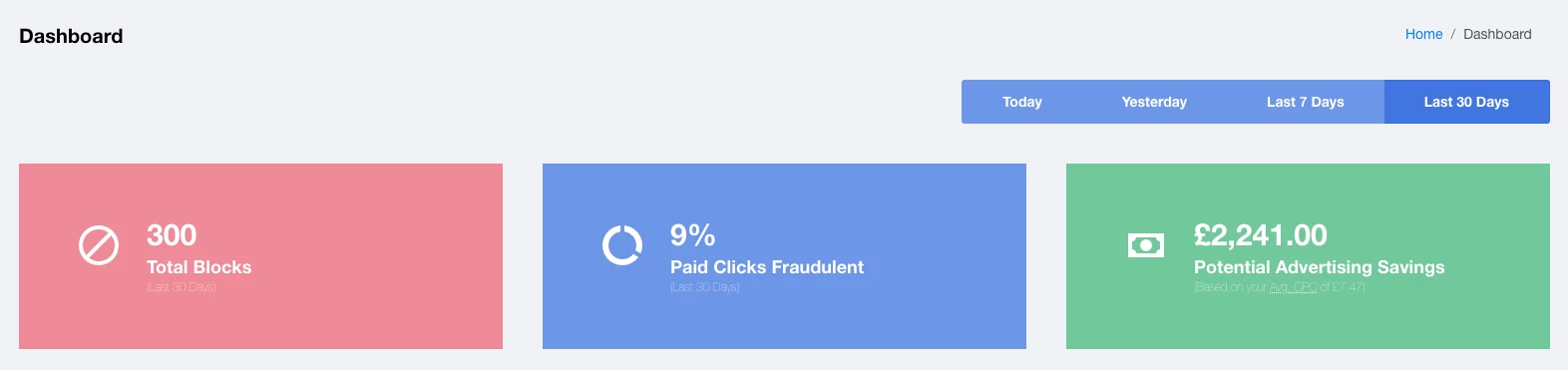
Their solution also offers a 7 day free trial, meaning you can run their system on your ads. This will help you gauge whether or not it is going to be cost effective for your paid ads over the course of a month before committing.
Conclusion
In conclusion, click fraud poses a significant threat to digital marketing campaigns, leading to inflated costs, skewed data, and reduced ROI. Both manual and automated forms of click fraud can severely impact the performance and effectiveness of any PPC campaign.
While Google Ads offers some protection through its invalid click system, it has limitations and doesn't guarantee comprehensive prevention. Third-party solutions like Click Guardian provide additional layers of defence by utilising advanced techniques such as excessive clicking rules, device fingerprinting, and blocking users with disabled JavaScript. These tools help ensure that ad spend is directed towards genuine users, improving the accuracy of campaign data and maximising return on investment.
Although there are limitations, particularly with certain Google campaign types and IP address exclusion caps, the benefits of click fraud detection software often justify the cost. By implementing these protective measures, advertisers can safeguard their budgets and improve the overall efficiency of their digital marketing efforts.