How to Set Up Enhanced Conversions in GA4

by Olivia Pasfield
Enhanced conversions in Google Analytics 4 (GA4) offers a way to improve the accuracy of your conversion measurement and enhance bidding strategies in Google Ads by utilising first-party data in a privacy-safe manner. This guide will walk you through setting up enhanced conversions for your GA4 property. But first let's get an understanding of how we got here.
GDPR & Digital Marketing

Before we get into how to set up Enhanced Conversions in GA4, let's take a look at why it's necessary. The focus on privacy really came about with General Data Protection Regulation (GDPR), a comprehensive data protection law that came into effect on May 25, 2018, in the European Union (EU) and the European Economic Area (EEA). It's designed to give individuals more control over their personal data and to unify data protection regulations across Europe, thereby improving privacy rights.
Consent: GDPR requires explicit consent for the collection and processing of personal data. In the context of digital marketing, this means users must actively opt-in to their data being used, rather than being automatically enrolled with an option to opt-out.
Right to Access: Individuals have the right to access their personal data and understand how it's being used. Companies must be able to provide a copy of this data upon request.
Data Portability: GDPR gives individuals the right to receive their data in a 'portable' format and transfer it to another service.
Right to Be Forgotten: Also known as Data Erasure, this allows individuals to have their personal data deleted from a company's records under certain conditions.
Data Protection: Companies must implement appropriate security measures to protect personal data against unauthorized access, alteration, or destruction.
With Google announcing they will be depreciating third-party cookies by the end of 2024, digital marketers and advertisers have a choice to make - comply or get left behind.
Amongst other things third-party cookies assist in tracking conversions from PPC campaigns across multiple sites, providing insights into how effectively ad spend translates into user actions like purchases, sign-ups, or lead form submissions. So, take them away and you can see how important it is to consider how to continue tracking conversions once they're gone!
Benefits of Enhanced Conversions
Enhanced conversions supplement your existing conversion tags by sending hashed first-party conversion data (e.g., email addresses, names, home addresses, phone numbers) from your website to Google. This data is used to provide a more complete picture of your conversion attribution across channels, helping you understand performance better and make informed decisions in linked Google products.
Improved Measurement Accuracy: By matching your first-party data with Google Ads data, enhanced conversions fill in gaps that may exist when other identifiers are not available, improving the accuracy of online and offline conversion measurements.
Better Bidding Optimization: With a more complete conversion data set, you can optimize your bidding strategies more effectively in Google Ads.
Privacy-Safe: Utilises SHA256 hashing to ensure the confidentiality and security of your data.
Considerations
Enhanced conversions are intended for properties with web data streams. If you have an app data stream without a web data stream, consider using on-device measurement for iOS campaigns.
Expect a delay of about one month after activation before seeing improvements in Google Analytics reports and Google Ads bidding
If you are also tracking conversions via Google Ads you will need to know how to set up enhanced conversion tracking for Google Ads.
Steps to Activate Enhanced Conversions
Set Up User-Provided Data Collection: Before activating enhanced conversions, you must collect first-party customer data in a privacy-compliant manner. This involves setting up user-provided data collection on your website, ensuring that data like email addresses can be hashed and sent to Google. Learn how to set up user-provided data collection. If your website is WordPress, there are various plugins you can install - we've used https://en-gb.wordpress.org/plugins/complianz-gdpr/ and found this to be easy to install and comprehensive in features.
Link GA4 Property to Google Ads: Your GA4 property must be linked to your Google Ads account to utilize enhanced conversions. This linkage allows the seamless flow of conversion data between GA4 and Google Ads. Link your GA4 property to Google Ads.

Configure Enhanced Conversions: If you've already implemented enhanced conversions with Google Ads Conversion Tracking and meet the prerequisites for enhanced conversions in GA4 (linked Google Ads account and set up for a web data stream), you'll need to make some configuration updates to send your customer data to Analytics. This typically doesn't require code changes; you'll need to copy your configurations for enhanced conversions to the GA4 tagging configurations.
For sites using Google Tag Manager, the user-provided data settings will be available in your Google tag configuration.
For sites using gtag.js, the user-provided data settings will be accessible in the Google tag settings in Admin (under Property column > Data Streams > More Tagging Settings > Include user-provided data from your website).Enhanced Conversions for Web vs. Google Ad
How to Configure Your Google Tag for Enhanced Conversions in GA4
Open your GA4 account and navigate to the Admin section in the bottom left-hand corner.
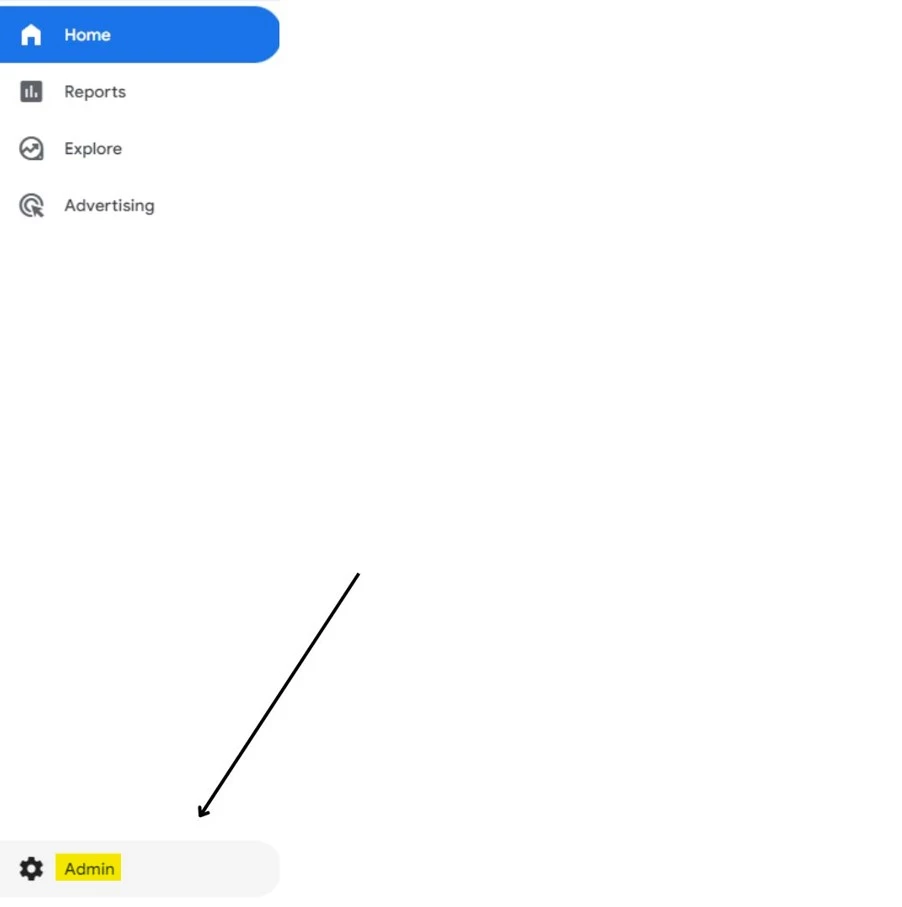
Then, go to Data collection.
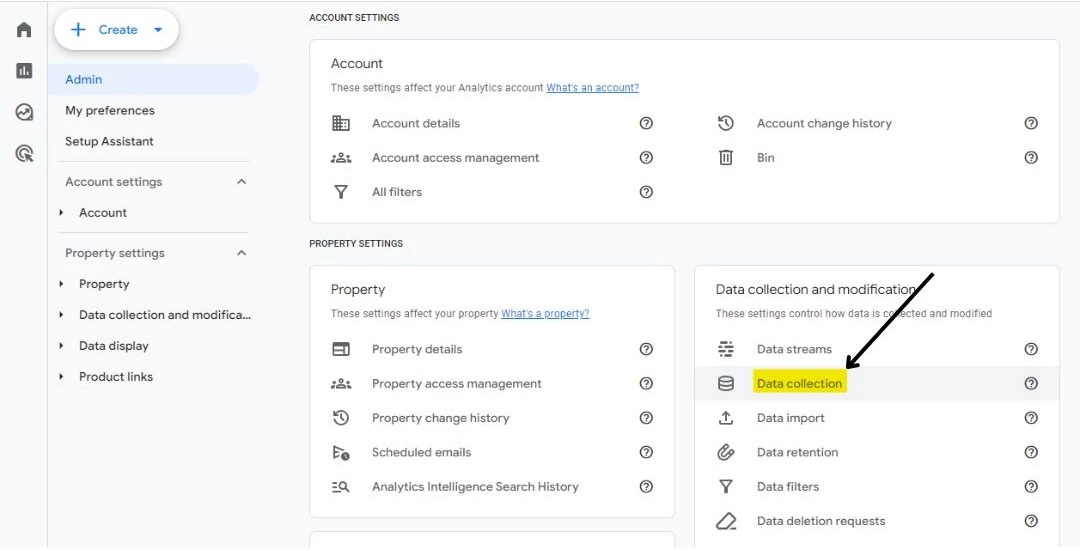
Once you are in Data collection, turn on User ID and user-provided data collection, and ensure that you also turn on collect automatically detected user-provided data.
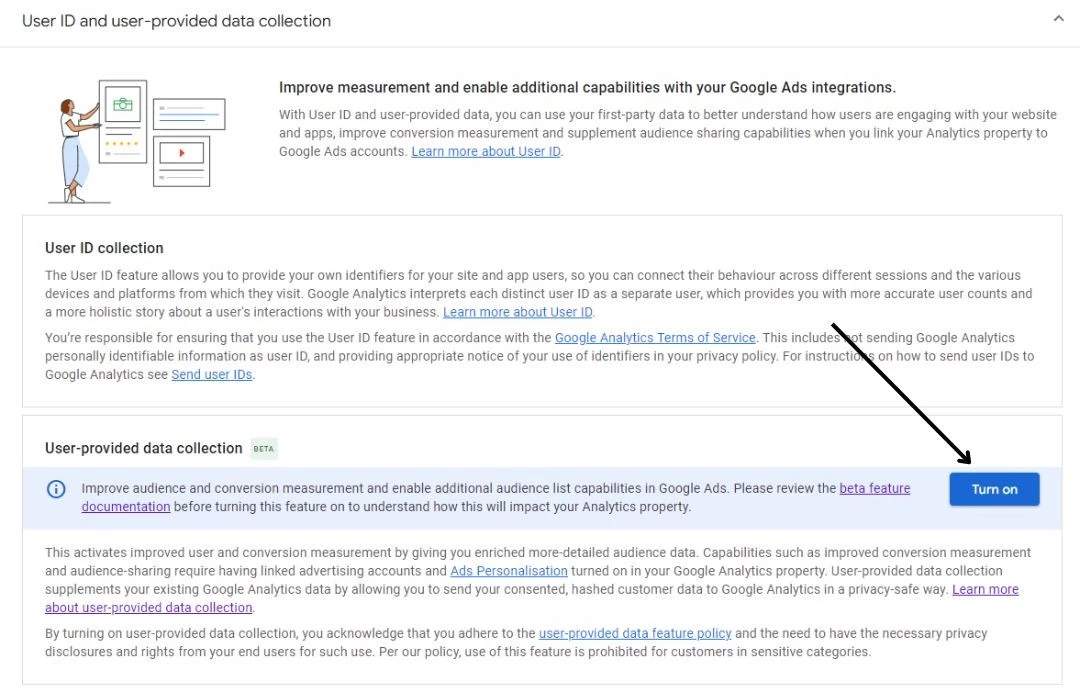
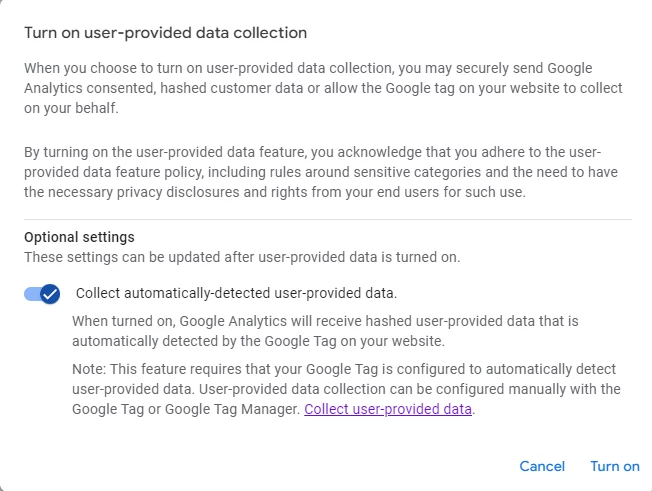
Now that you have configured enhanced conversions in GA4, you will need to update your Google Tag. Within the Admin section of GA4, go to Data streams and open your web Data stream.
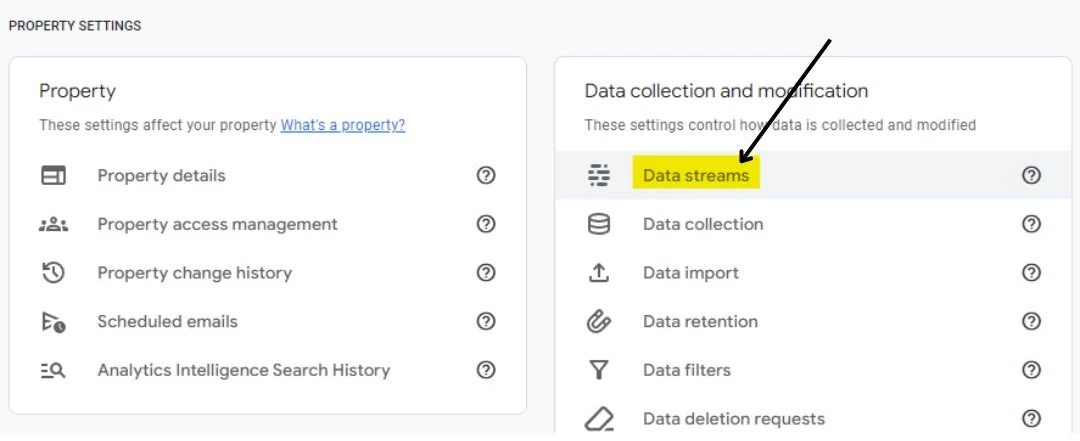
Scroll down to Google tag and click Configure tag settings.
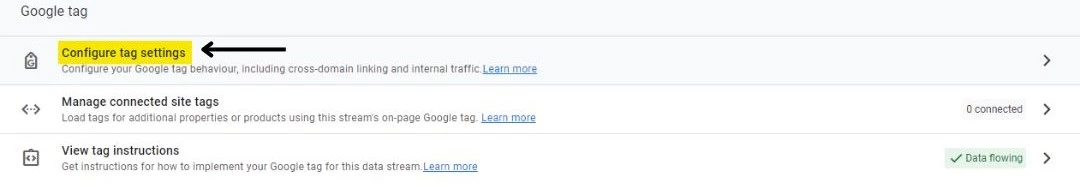
You will then be presented with your Google tag settings which you can amend according to how you wish to collect data. To set up enhanced conversions for GA4, click on Allow user-provided data capabilities.
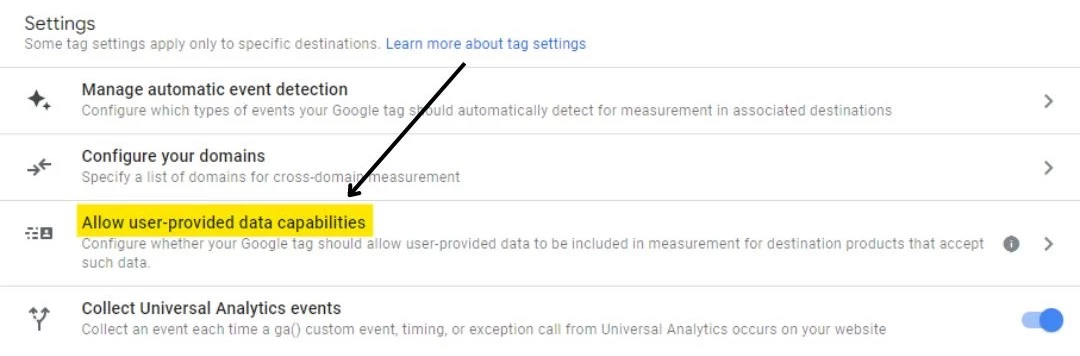
For the configuration, ensure that you have enabled Allow user-provided data capabilities and Automatically detect user-provided data.
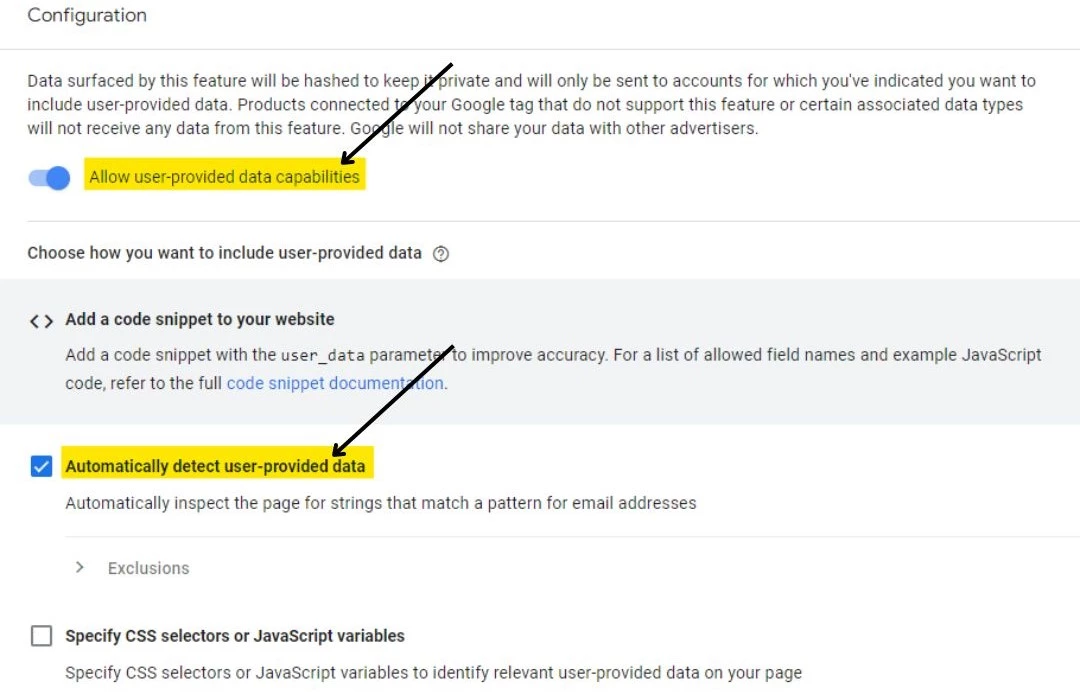
You have now successfully set up enhanced conversion tracking for GA4.
Enhanced Conversions for GA4 or Google Ads?
While both Google Ads and GA4 offer enhanced conversions, implementing this feature with GA4 allows for additional uses, such as improved demographics and interests data, and prepares your analytics for third-party cookie deprecation. Furthermore, if you've already set up events & conversions in GA4 and have these imported into your Google Ads, there will come a time that you'll need to configure enhanced conversions for GA4 just to continue attributing conversion data in Google Ads.
A World Without third-party cookies
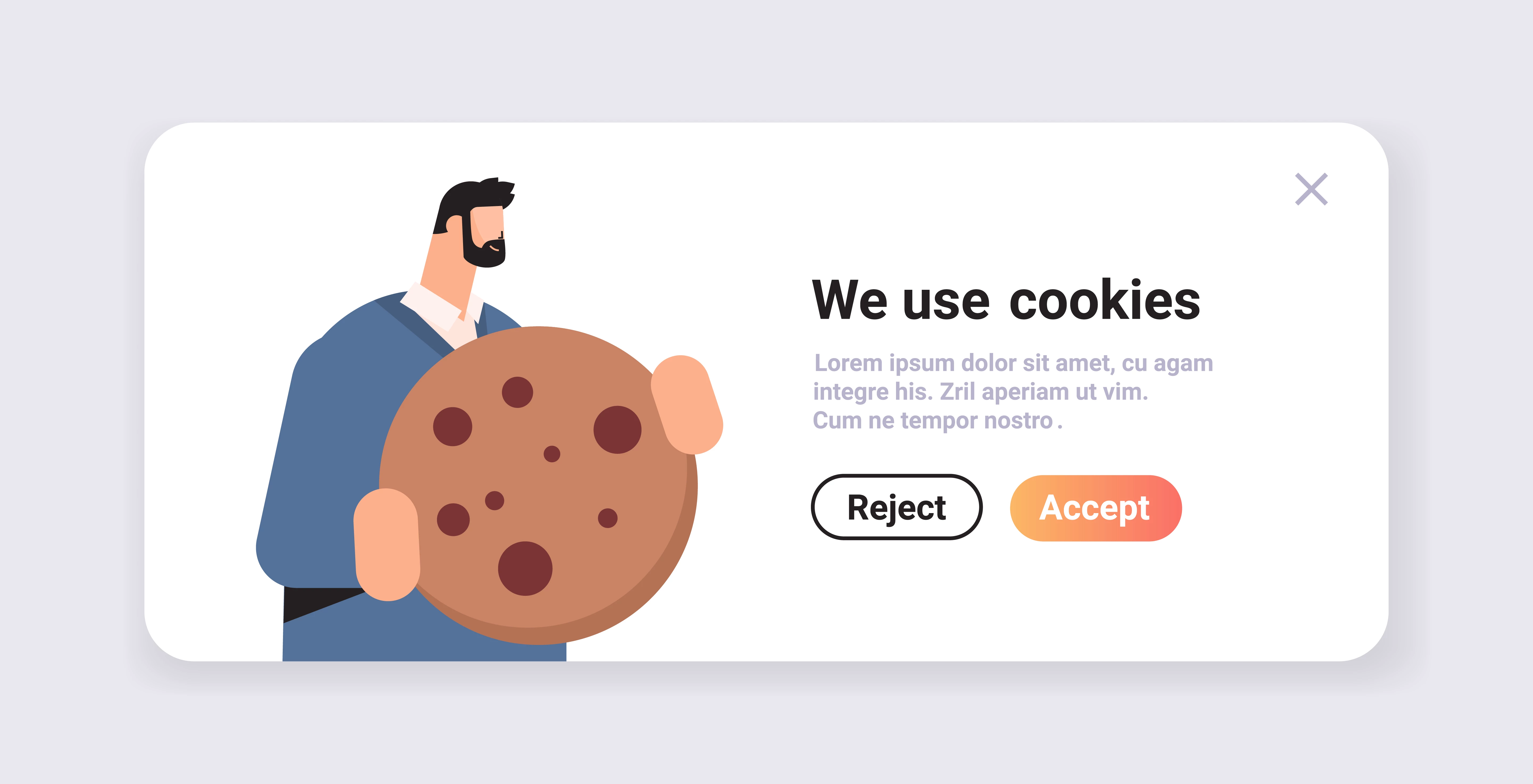
Will Google Analytics work without third-party cookies? The simple answer is Yes, but it will just take more consideration from advertisers and digital marketers to ensure continuity.
Google Analytics primarily uses first-party cookies to track user interactions on a website. These cookies are set by the domain (website) the user is visiting and are used to collect data such as user behaviour, traffic sources, and session duration. This method aligns with privacy guidelines and is less intrusive than third-party cookies, which track users across different websites.
With the increasing emphasis on user privacy and the gradual phase-out of third-party cookies by major browsers, Google has been developing new technologies and methodologies to ensure that Google Analytics remains effective. One such initiative is the introduction of Google Analytics 4 (GA4), designed to rely less on cookies in general and more on machine learning to fill in the gaps where data might be missing. This approach helps in understanding user behaviour without compromising individual privacy.
Furthermore, Google is working on Privacy Sandbox initiatives to create web standards that protect privacy while still providing businesses with the data they need for effective advertising and analytics. These technologies aim to replace the functionality of third-party cookies with privacy-preserving alternatives.
In summary, while the deprecation of third-party cookies poses challenges for many aspects of digital marketing and analytics, Google Analytics is adapting to these changes. By leveraging first-party data, machine learning, and new privacy-centric technologies, Google Analytics aims to continue providing valuable insights into user behaviour without relying on third-party cookies.
Final Thoughts
Setting up enhanced conversions in GA4 is a strategic move to ensure your conversion tracking remains robust in a privacy-focused digital landscape. By following these steps, you can improve the accuracy of your conversion data, optimise your bidding strategies more effectively, and prepare for future first-party audience integrations and the eventual deprecation of third-party cookies.