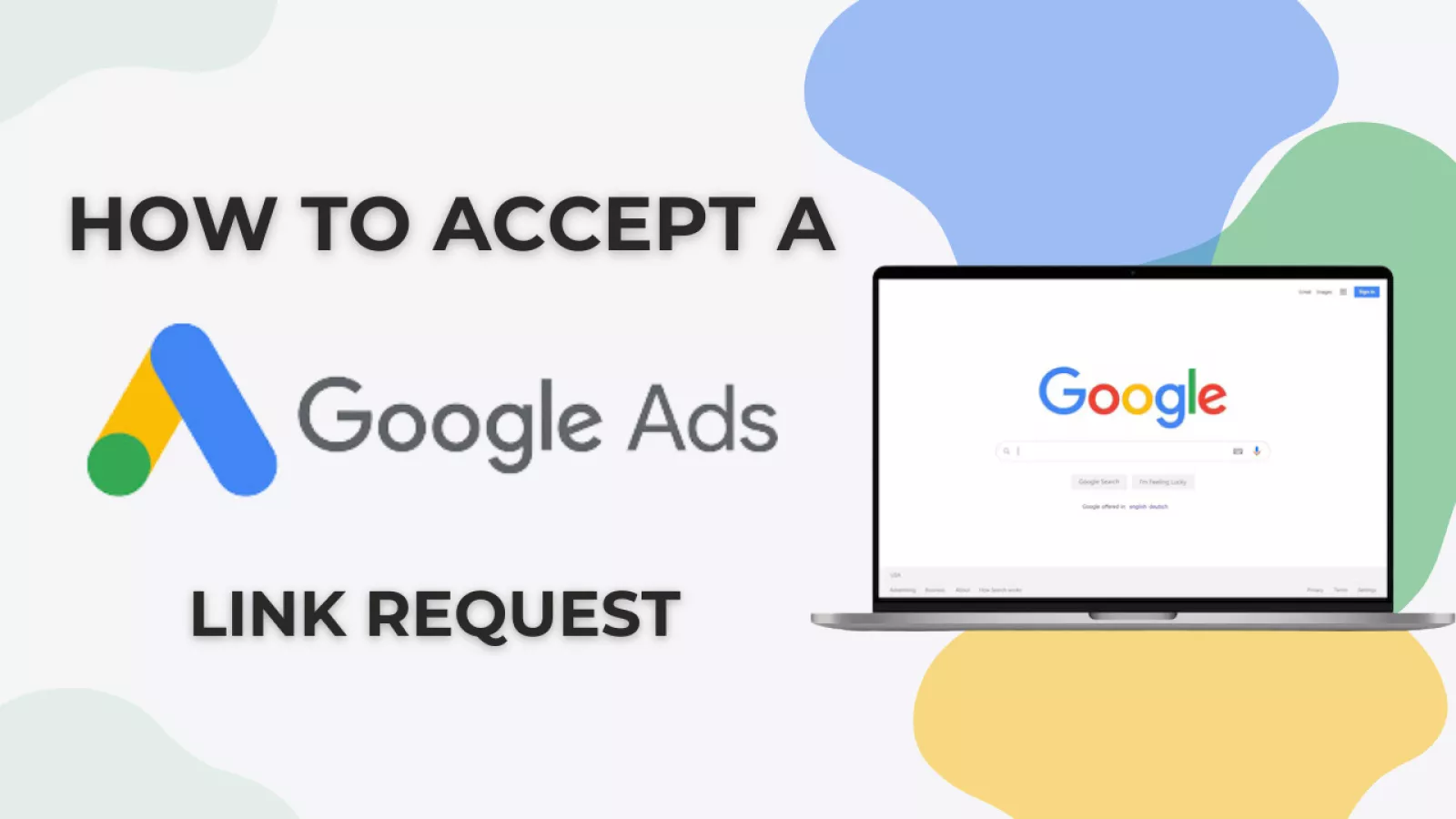
How To Accept a Google Ads Link Request

by Roy Dovaston
Step 1: Log in to Your Google Ads Account
First, log in to your Google Ads account. Visit ads.google.com and enter your login credentials.
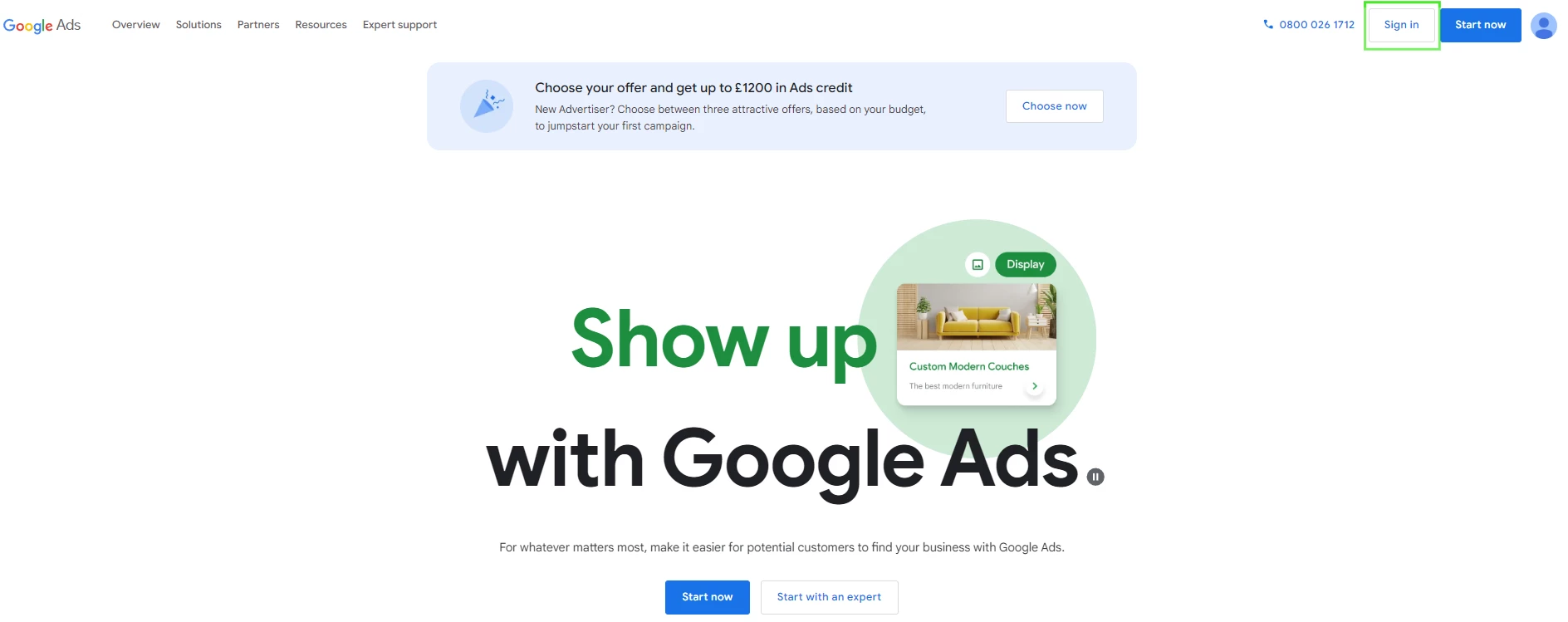
Step 2: Access Account Settings
Once logged in, hover over Admin (a cog icon) at the bottom of the left side menu. On the slide out menu, choose Access and security.
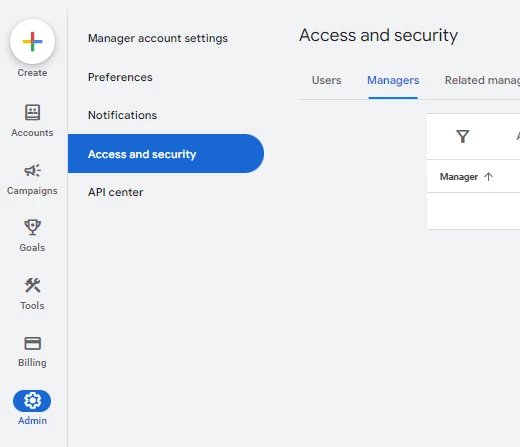
Step 3: Review Link Requests
Within the Access and security page, click on the Managers tab to see any pending link requests from Manager accounts.
Step 4: Accept the Link Request
Locate the pending link request and click on the Accept button next to the request to grant the Manager account access to your Google Ads account.
Considerations
How to find your Google Ads Customer ID
Review Permissions
Before accepting a Google Ads link request, make sure you understand the permissions the Manager account will have. Typically, Manager accounts can view and manage your campaigns.
Security
Only accept link requests from trusted sources to maintain the security of your Google Ads account.