
Google Ads- Incoming Keyword Behaviour Changes
Google have announced that they will begin to phase out the broad match modifier match type in favour of the phrase match expansion.
Over the years, Google have made significant improvements and have realised that ‘broad match modifier’ & ‘phrase match’ often provide the same use cases. Businesses can usually reach more of the right customers with a combination of the two.
But the lines have now been blurred between these two match types as they often cover the same search terms.
How will this affect your account?
Initially, it will actually be a positive thing from a campaign management perspective. There will be less keyword match types to manage which means a more organised Google Ads account. Less keywords to manage also means more time to focus on other areas of the account which can enhance the overall performance.
You can also have more confidence in the ‘phrase match’ type and its ability to capture the most relevant search terms.
In the example below, you can see that the ‘Manchester to London’ search query would have triggered an ad even though the keyword is targeting ‘London to Manchester’. With the updated phrase match, only the most relevant search terms will trigger an ad.
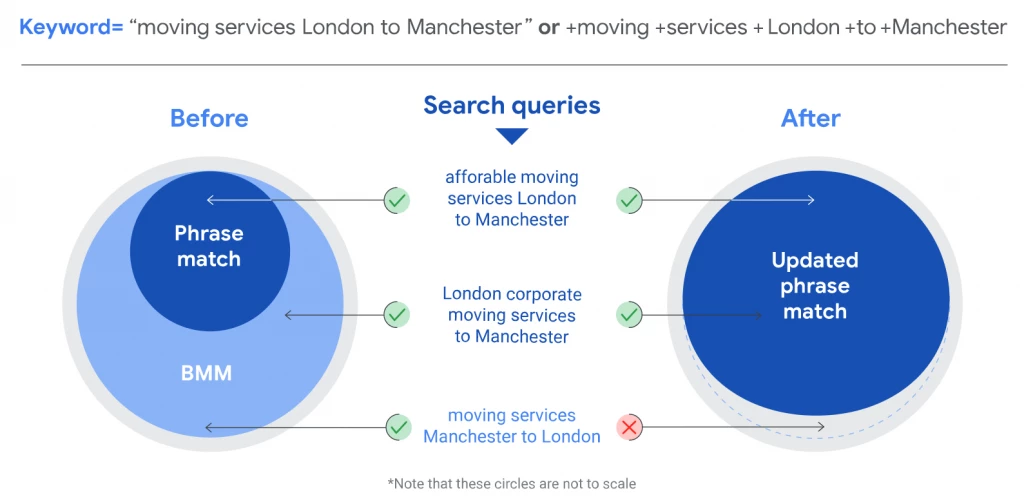
Source- Google
When are the changes?
Starting from February 2021, phrase match will begin to behave like broad match modifier and will make it easier for businesses to reach the most relevant customers.
From July 2021, you will no longer be able to add keywords in the broad match modifier match type. However, any existing BMM keywords will continue to use the new behaviour of phrase match.
What should you do?
Based on Google’s own advice-
While no action is required, you should monitor your performance and update bids, budgets and targeting as needed to adjust for any performance changes. However, converting prior to the rollout could result in a loss of traffic volume.
We would suggest adding additional phrase match keywords to give you that extra bit of exposure in preparation. By doing this, you will also be able to keep the data of the existing BMM keywords so that you can refer back to it if needed.
Once you have data for the phrase match keywords, you could then begin to pause the BMM keywords.
If you still aren’t sure on how to proceed or feel like your Google Ads account isn’t performing well, why not get in contact for a Free Google Ads Review.