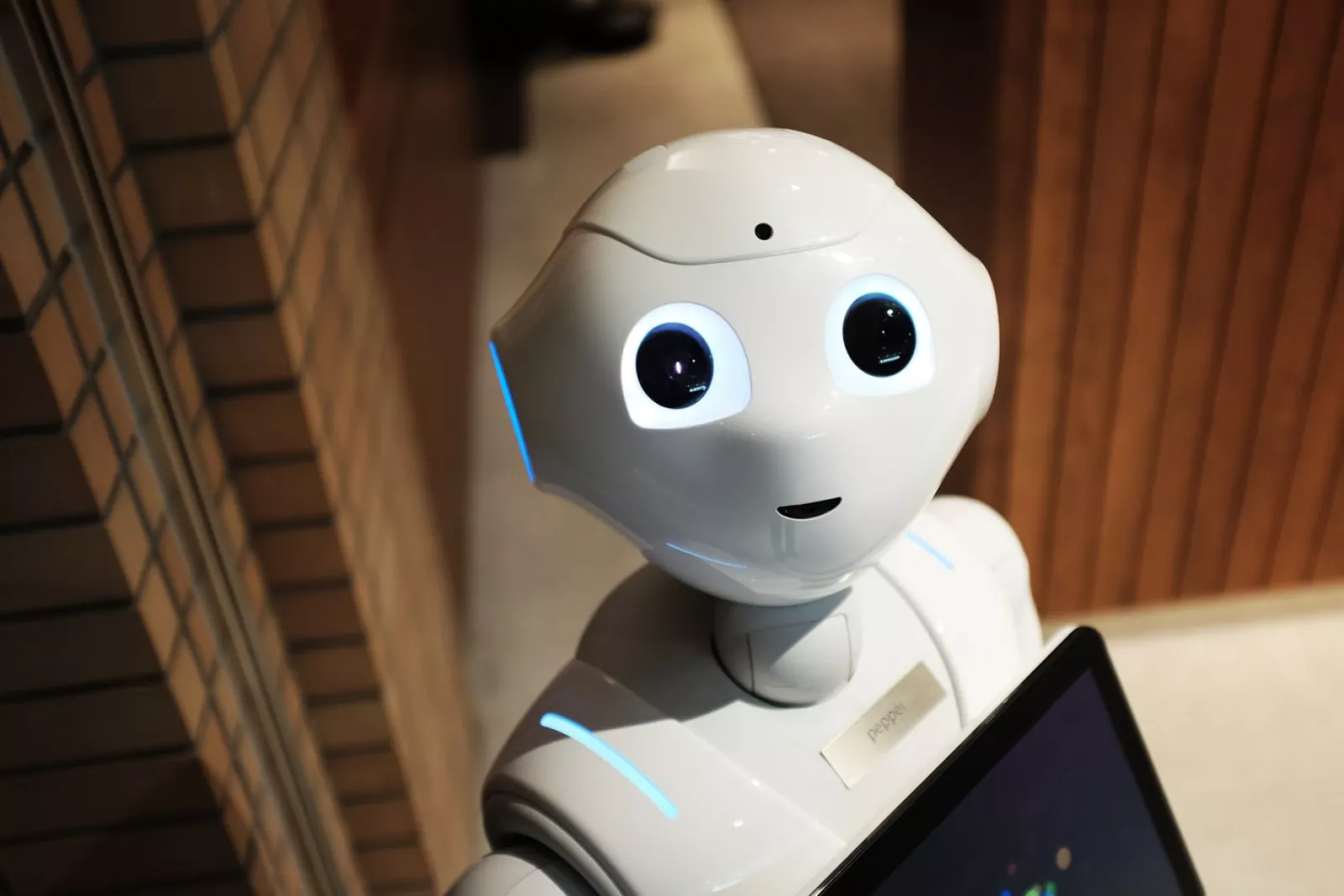
What Is Bot Traffic
What Are Bots?
The internet is a place where billions of people are interacting all of the time. What can be achieved on the internet is limitless: posting images, conducting research, and so on. Especially with the current circumstances, the volume of global web traffic is at an all-time high. How many of these web users, though are human?
Bot traffic refers to non-human traffic on a website or an app. Bots are usually created by a computer program or a script, built to save the user time by automating activities that would normally be carried out manually. Bots typically aim to emulate humans, as they can carry out both simple and complex tasks, such as liking Instagram pictures or filling out forms on websites. These tasks are carried out on a wide scale and constant basis. Bot traffic is typically viewed as a bad thing, but whether the bot is deemed good or bad depends on what it is trying to accomplish.
Bots come in many different forms. Some bots are essential to the functioning of websites, such as monitoring bots which ensure your website is still running, but some are a nuisance and can cause detrimental effects to websites and apps, such as those who scan for your website’s vulnerabilities.
There has been a recent rise in bot traffic due to advances in AI and automation. In 2020, bots were found to account for almost 40% of all internet traffic; they are everywhere. This is why organisations are constantly looking out for ways to detect and manage bots.
Good Bots
There are many perfectly legitimate bots which have an aim of trying to help the website owner.
Some examples of these bots include:
Aggregation Bots: These bots collate information from various websites into one place.
Copyright Bots: Makes sure no one has stolen your images or your text. They crawl the web to ensure nothing has been taken illegally.
Monitoring Bots: A priority for website owners by helping to ensure their site is always accessible. A range of these website monitoring bots will “ping” a site to make sure it is still online. The bot will notify the site owner if it goes offline or something breaks.
SEO Crawlers: These bots crawl the web for content, index this content, and then rank the pieces of content that will best answer the searcher’s query, ordering from most to least relevant. This process helps website owners get their website organically listed on search engines, such as Google.
Bad Bots
Bad bot traffic can do a range of harmful things to a website, they can conduct negative tasks such as producing masses of fake traffic, spam traffic, ad fraud, they can even bring sites offline.
Click Fraud Bots: These bots make a large number of fraudulent and malicious clicks, targeting paid ads. Their aim is to drain ad budget. This ad fraud costs advertisers billions every year as it is often disguised as legitimate traffic. Without good bot detection software, it can cause advertisers’ ad budget to drain very quickly without any results.
DDoS Bots: Distributed Denial of Service Bots are installed on PCs, without the owners knowledge. They are used to target a particular website or server with the aim of bringing them offline, resulting in a lot of damage.
Spam Bots: These most common bots post automated comments, fill out contact forms, or like images in different places.
Vulnerability Scanner Bots: Here, bots scan websites for vulnerabilities, reporting them back to the bot creator. This information is then used or sold to hack websites.
Web Scraper Bots: These bots “scrape” websites, looking for valuable content such as contact information, content, product catalog, and prices, with the intent of illegally posting it elsewhere.
How to Detect Bot Traffic
Bots are usually created to do one job, and fast, which ultimately will cause problems for your website. These problems can include your website slowing down, skewing KPI’s and also skewing your Google Analytics data, such as bounce rate and session length. In extreme cases, websites can even be taken offline, 1-0 to the bot!
In order to prevent these detrimental effects, detecting bot traffic and distinguishing between the bad and the good bots is a first step in ensuring you are getting all of the benefits from the good bots and preventing bad bots from causing damage.
A useful place to start looking is Google Analytics. As you are not able to see the IP addresses of your website visitors here, it is important to review key ratios such as: bounce rate, page views, page load metrics, and average session duration. For example, a low average session duration or an abnormal spike in page views could indicate these visitors are bots, as they only take seconds to scan an entire website and quickly move onto the next.
How to Stop Bot Traffic
Stopping bots from accessing your website is possible, but the solution depends on the source that is affecting your site, also remembering that not all bots are bad. But stopping the bad bots that skew your data, steal your information, and more, is very important. Some of these methods to prevent bad bots include:
Use Robots.txt: If you place the ‘robots.txt’ text file in the root directory of your site, then it gives guidelines to bots visiting your page, in terms of what they can and cannot do.
Content Delivery Network (CDN): This service can stop your site from being scraped and also prevent vulnerability scanners and automated traffic bots from accessing your site. Installing a free application, such as CloudFlare, acts as a firewall between the website and user, so will only allow legitimate website visitors in.
Type-Challenge Response Tests: Add CAPTCHA on sign-up or download forms to see whether the user is a human, in order to prevent spam bots.
Protect Your Ads From Bad Bot Traffic
People who run pay per click (PPC) ads on Google are targets for click fraud bots, so it is only a matter of time before bots click on your ads, draining your budget and skewing your Google Analytics data.
Ad Fraud protection tools, such as Click Guardian, can stop competitors, bots, and people excessively clicking on your ads. This automated tool will collect data from every click, meaning the software will be able to detect when an IP address is suspicious and will block it from seeing your ads in the future.
To protect your ads from malicious clicking, sign up here for a free 14-day trial of our service.