
Are Performance Max Campaigns Wasting Budget in Countries You Don’t Want To Target?

by Emma White
Performance Max campaigns, also referred to as PMax, were introduced at Google Marketing Live in 2021 and were officially rolled out in November of that year. Despite being launched over 6 months ago, the new campaign type still has a way to go in terms of improvements.
When it comes to new Google Ads features, it’s important for me as a Google Ads Manager to keep on top of the latest developments so that I can utilise them where it will benefit my clients. Recently I discovered something interesting - and some would say misleading - about Performance Max campaigns, location targeting, and where your ads are actually served.
Performance Max campaign location targeting
Normally when you set up your location targeting, in the campaign settings you’ll have the following location options:
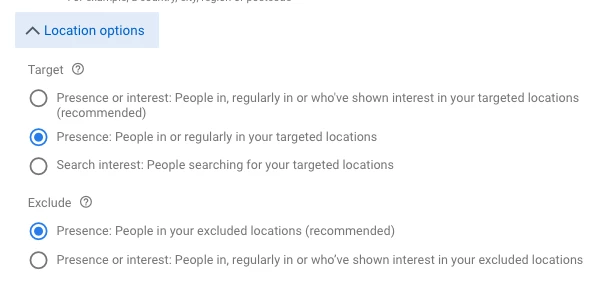
In the “Target” section, the first option is selected by default. However, this option means that even if you’re targeting the United Kingdom, searchers who are interested in the UK may still be shown your ads, allowing them to click on them. If you can only provide your products or services in the UK, this can be a massive waste of budget. Because of this, you’ll want the second option selected as shown above.
However, Performance Max campaigns have completely removed these options. This means that the first option is default selected, and you can’t do anything about it.
So how do I see what locations my ads are serving in?
A while ago an update to the way matched locations are reported was rolled out. Effectively, it made it a bit more difficult to see where your ads have shown, as opposed to where you are targeting.
These days, when you go to the locations section of any campaign, the data displayed will automatically be set to “Targeted locations”. These are the locations you have defined in your location targeting. However, you need to switch the drop down to “Matched locations” to see where your ads ended up showing.
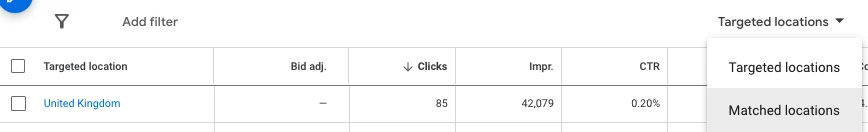
When you switch, it will show you information at country level. Click on your country and you’ll get the option to further split out the information. I normally choose either counties, cities, or postcodes.
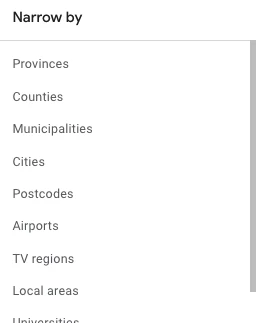
If you target specific areas within a country, this is a good way to see if your ads are showing out of area.
So, what’s the problem, you ask? Well, it appears that Google is hiding the true locations your Performance Max ads are showing in. When I checked this report for a Performance Max campaign I was running in the UK only, I saw nothing out of place in the locations (cities) that were reported. They were all in the UK. However, by running a different (more difficult to set up) report, I saw a different story.
How to see what locations your Performance Max ads are showing in
To find out exactly where your Performance Max ads have been serving, you’ll need to run a custom report. If you know where you’re going, it’s simple to set up.
Go to Reports in the top menu, next to Tools and Settings, then select Reports. On the next page, select Custom, then Table, to create a new custom table report.
Add the following columns to the report:
Campaign
Country/Territory (User location)
Cost
The easy way to do this is to use the search function at the top of the far right hand column selector.
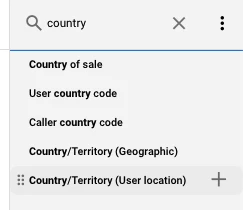
Once you’ve set up your table, filter the Cost column by High to Low and you’ll see where your campaigns are really spending money. Here’s what I discovered from my own Performance Max campaign.
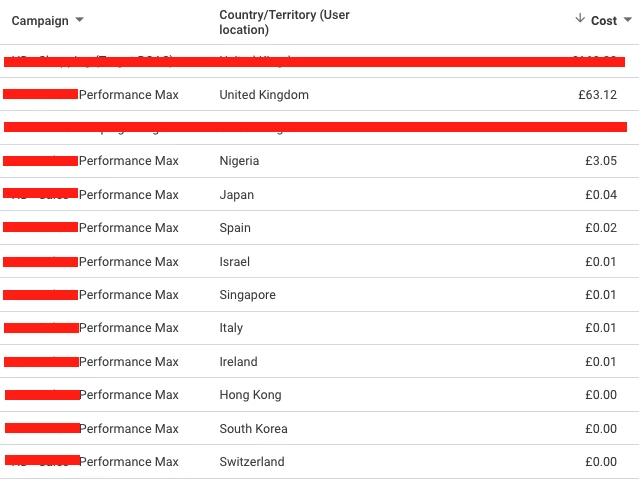
You can see there’s a couple of countries in there that I don’t want to be getting clicks from that weren’t reported in the Matched locations report!
In this instance, it’s not so bad because the spends aren’t big, but this was for a campaign that had been live a couple of weeks with a smaller daily budget. Imagine if this had been left unchecked for months, especially with a large daily budget.
The problem here is how buried this information is. It shouldn’t require you to go digging in a custom report to find, especially when there is already a report that should be giving you this information.
How do I stop unwanted countries being targeted in Performance Max campaigns?
Luckily, the answer to stopping your Performance Max ads showing in these other countries is relatively simple. Exclude the rest of the world.
Performance Max campaigns still have the option to exclude locations, and this is how you can make sure your ads only show in the location you intended. You just need to exclude every other country in the world.
The quickest way to do this is with the Ads Editor software, and if you already have another campaign (or client) that you’ve excluded the rest of the world from. It will then be as simple as copying and pasting the excluded locations.
If this isn’t the case, you’ll have to manually go through and exclude each country. Note that there are a few countries you aren’t able to exclude like South Sudan, Iran, and Syria.
Check your locations today
Are you running Performance Max campaigns? If so, I’d set up the custom straight away to see if you’ve been paying for clicks in other countries. Even if you haven’t, it would be best practice to exclude any countries you don’t want from the campaign to ensure no wasted spend in the future.