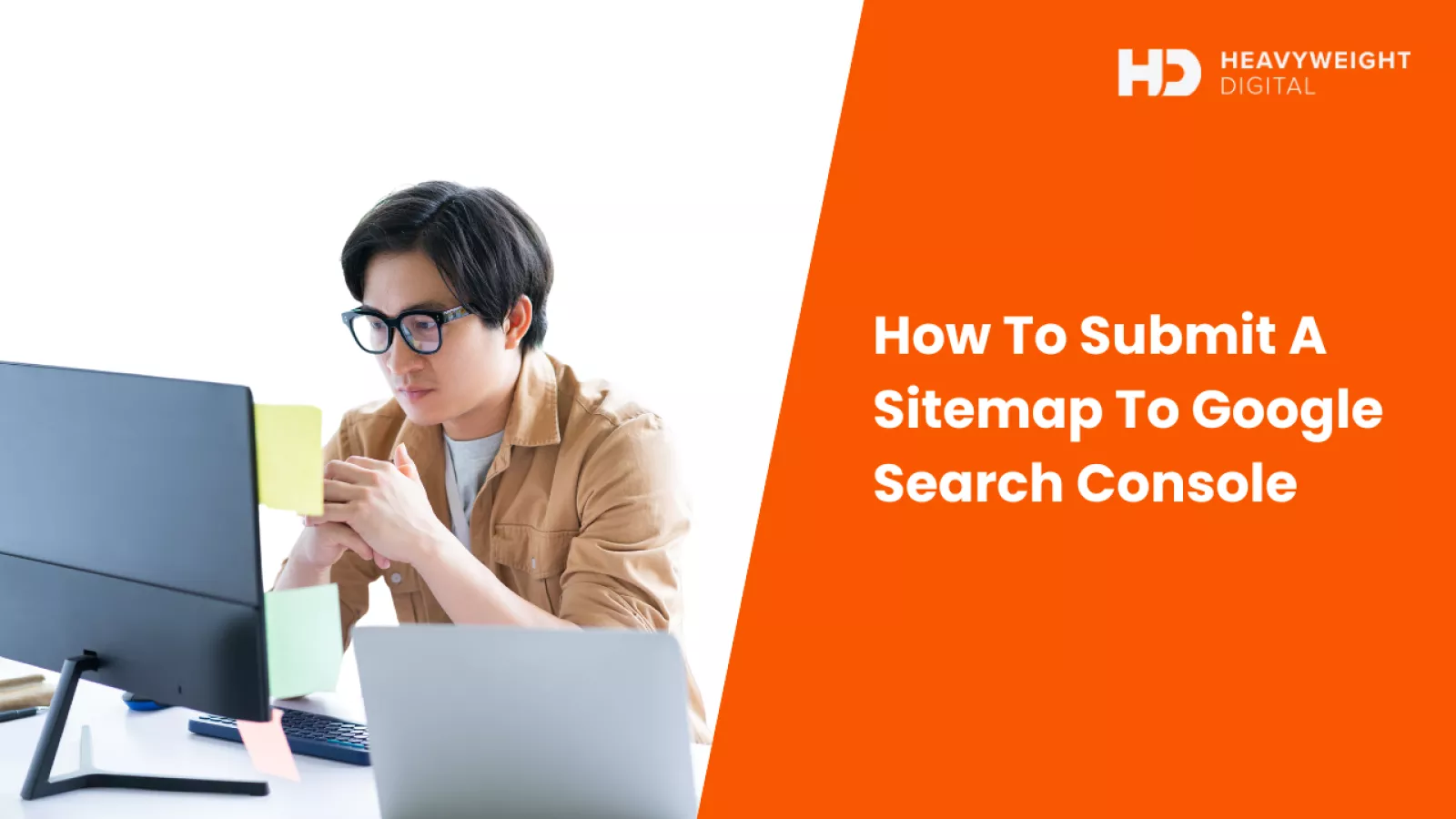
How to Submit a Sitemap to Google Search Console
One of the foundational steps to ensuring your website is visible to your target audience involves using the tools provided by search engines, specifically Google. This guide will take you through the process of submitting a sitemap to Google Search Console (GSC). Well-submitted sitemaps can significantly enhance how Google crawls and indexes your website, making this step an essential part of your SEO strategy. Gone are the days of having to manually submit a website to Google, the only way to submit a website to Google is through a Sitemap.
Before following this guide, read more on How to set up Google Search Console
Google Search Console and its Importance
Google Search Console is a free service offered by Google that helps you monitor, maintain, and troubleshoot your site's presence in Google Search results. It provides insights into how Google views your site and enables you to optimise your performance in search results.
A critical function of GSC is its ability to process sitemaps, which are essentially road maps for your website that guide Google to all your important pages. Sitemaps are vital because they help Google discover and index your pages, ensuring they appear in search results. Without a sitemap, your website's pages might not be discovered or, worse, ignored by Google's crawlers.
Step 1: Verify Your Website with Google Search Console
Before you can submit a sitemap, your site must be verified with Google Search Console. Verification proves to Google that you're the rightful owner or manager of the website you're attempting to add. This step is crucial for accessing the various tools and insights GSC offers.
Verification Methods:
Domain Name System (DNS) Record: Verify your site by adding a DNS record through your domain provider. This method verifies all subdomains and protocols of your domain, providing comprehensive coverage.
HTML File Upload: Google provides a specific HTML file to upload to your website's root directory. Verification occurs when Google detects the presence of this file.
HTML Tag: Add a meta tag to the homepage of your site. This method is suitable for those who can edit their site's HTML.
Google Analytics: Use your Google Analytics account to verify ownership if the GA tracking code is already installed on your website.
Google Tag Manager: Similar to Analytics, if you have the Google Tag Manager container snippet installed, it can serve as verification.
Step 2: Generate Your XML Sitemap
Before submitting a sitemap, you need one. XML sitemaps are the most common and are readily processed by Google.
Creating a Sitemap:
Automatically: Many website platforms like WordPress, Shopify, and others have plugins or built-in features that generate a sitemap for you. Look for SEO tools or an XML sitemap generator within your platform.
Manually: For more control or if your site is custom-built, you might opt to create your sitemap manually. This process involves listing the URLs of your site in an XML file according to the protocol outlined by sitemaps.org.
Third-party Tools: Tools like Screaming Frog, Ahrefs, and SEMrush can crawl your website and generate a sitemap for you.
After generating your sitemap, ensure it's accessible by typing its URL into your browser. Typically, your sitemap's URL will be something like yourdomain.com/sitemap.xml.
Step 3: Submit Your Sitemap to Google Search Console
Once your site is verified and your sitemap is ready, it's time to submit it to GSC. Here's how:
Log into Google Search Console.
Select your verified property (website).
On the left sidebar, find and click on “Sitemaps.”
Remove outdated or irrelevant sitemaps if any.
Enter the sitemap URL in the “Add a new sitemap” field and click “Submit.”
Google will begin processing your sitemap shortly. This process can take from a few hours to a few days, depending on the size of your website and the load on Google's servers.
Monitoring and Maintaining Your Sitemap
After sitemap submission, monitoring for errors is crucial. Google Search Console provides detailed reports on how your sitemap is processed. You'll see if there are any issues with the URLs listed, such as errors in crawling or pages that are not indexed.
Maintain your sitemap by:
Updating it regularly: As you add, remove, or update content, your sitemap should reflect these changes.
Checking for sitemap errors: Regularly review the sitemap report in GSC and address any issues Google has flagged.
Managing Multiple Sitemaps
For larger websites or those with a wide array of content, managing multiple sitemaps might be a strategic move to enhance site indexing and organisation. When your site encompasses numerous pages, dividing your content into separate sitemaps based on content type (such as blog posts, product listings, or videos) can make the process more manageable for both webmasters and Google's crawlers. This approach allows for targeted updating and monitoring, ensuring that changes in specific sections of your website are accurately reflected and efficiently processed by Google.
Creating a sitemap index file is a practical way to manage multiple sitemaps. This index file is essentially a sitemap of sitemaps, listing all the individual sitemap files that you want Google to crawl. Submitting this single index file to Google Search Console simplifies the submission process and ensures that all sections of your site are represented and crawled.
Remember to update your sitemap index file whenever you add or remove a sitemap to keep it current with your website’s structure. By organising your content in this manner, you're not only aiding Google's bots but also enhancing the overall SEO framework of your site, leading to potentially better search visibility and user experience.
Why is Submitting a Sitemap Important?
Submitting a sitemap helps Google more effectively crawl your site. It's particularly beneficial for:
New websites: Without an established backlink profile, new websites may struggle to get discovered by Google. A sitemap accelerates this process.
Large websites: For websites with many pages, a sitemap file ensures Google doesn't overlook any content.
Websites with rich media content: Google's sitemap protocol supports various media types, including video and images, helping these assets appear in search results.
Websites with isolated pages: If your site contains pages not easily reached through links, a sitemap can help Google discover them.
Submitting a sitemap to Google Search Console is a straightforward yet impactful step in your SEO strategy. By ensuring Google can easily crawl and index your site, you're setting the stage for improved search visibility. Remember, a sitemap is not a "set it and forget it" tool. Regular maintenance and updates are essential to reflect the dynamic nature of your website. If you need any further assistance with your SEO strategy, get in touch to discuss our SEO services.