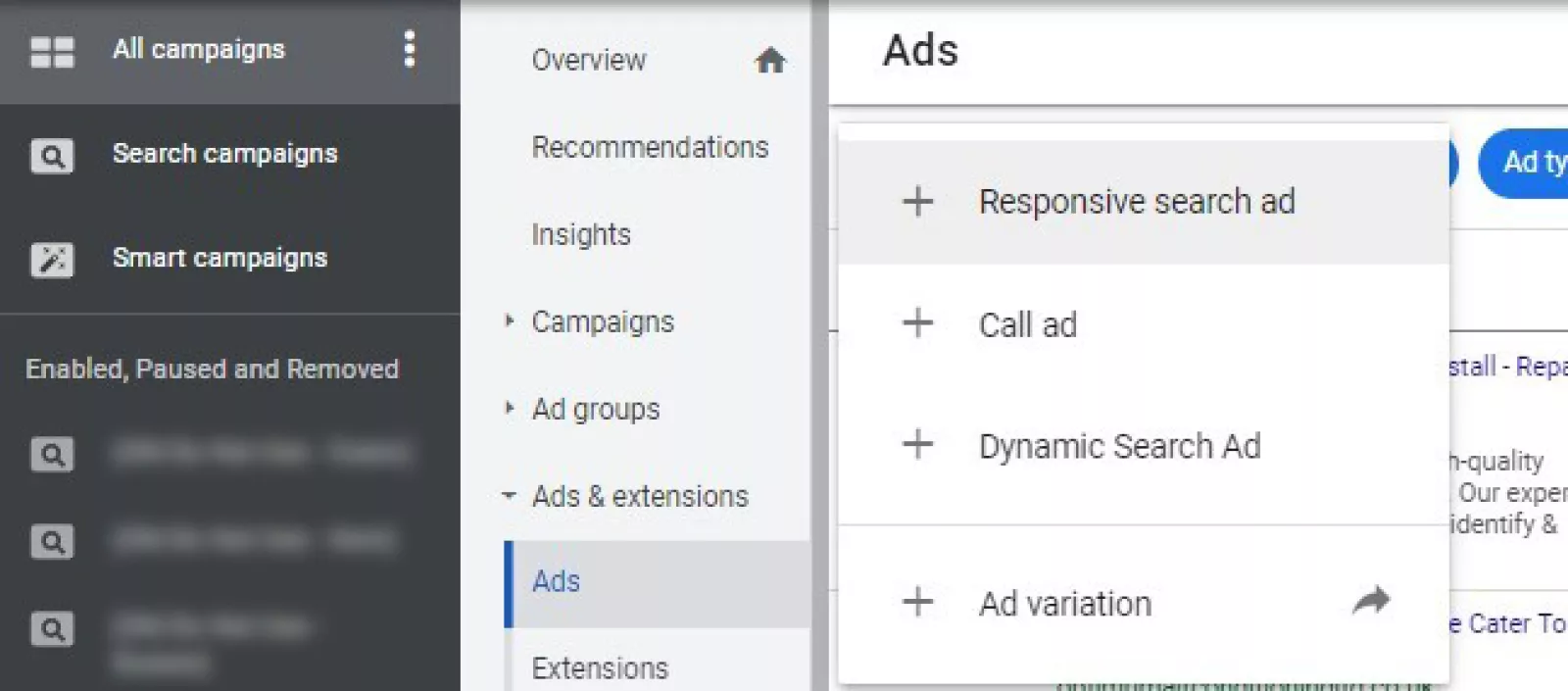
Can I Still Create Expanded Text Ads?

by Megan Horrocks
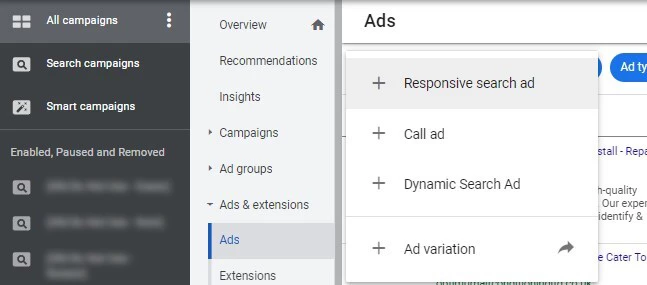
Google has announced that from 30th June 2022, you will no longer be able to create or edit an expanded text ad in Google Ads. This announcement is a result of Google analysing the way users search with a view of providing an ad format that outperforms expanded text ads.
Why Have Google Made This Change?
In order for Google to present the user with ads that are relevant to their search query, responsive search ads will become the default ad type of search ads that can be created or edited. Although many advertisers chose to utilise the expanded text ad as they have more control over the ad text that the searcher is presented with, responsive search ads are a great ad format to use when promoting your brand through online advertising.
Responsive search ads allow you to add up to 15 headlines and 4 descriptions as well as the display URL and landing page that you want to drive traffic to. You can also utilise ad extensions, such as call extensions, callout, sitelinks, structured snippets and image extensions with responsive search ads. Google then utilises machine learning to automatically populate an ad based on the searchers' query, what audience they sit within and demographic in order to make your ad relevant to them. This all happens within a split second of a user search.
How will this impact your business?
Expanded text ads will continue to be available within Google Ads. However, responsive search ads becoming the main ad format will mean that you will no longer have the ability to be able to make optimisations to the ads based on the data you have collected. You as the advertiser will also lose some control that you have over your advertising efforts due to the nature of responsive search ads, as Google uses machine learning to populate the ads.
Although you will have less control over the way your ads are shown to searchers, you will still be able to view insights and data from your responsive search ads and make appropriate optimisations. To do this, go into ad level in your Google Ads account and click on view asset details under your responsive search ads, you will then be able to see data such as which combinations have produced the most impressions so you can edit the headlines and descriptions that are underperforming.
Responsive search ads also simplify the way you create search ads as you are able to create one responsive search ad that has the same amount of descriptions as two expanded text ads, meaning you don't have to create multiple new expanded text ads. Google will then show the best combination of ad text to searchers, which frees up the time you would have spent analysing the expanded text ads individually. When creating responsive search ads, it is best practice to add multiple call to action headlines so you can analyse which one works best.
What should you do to adapt to the sunsetting of expanded text ads
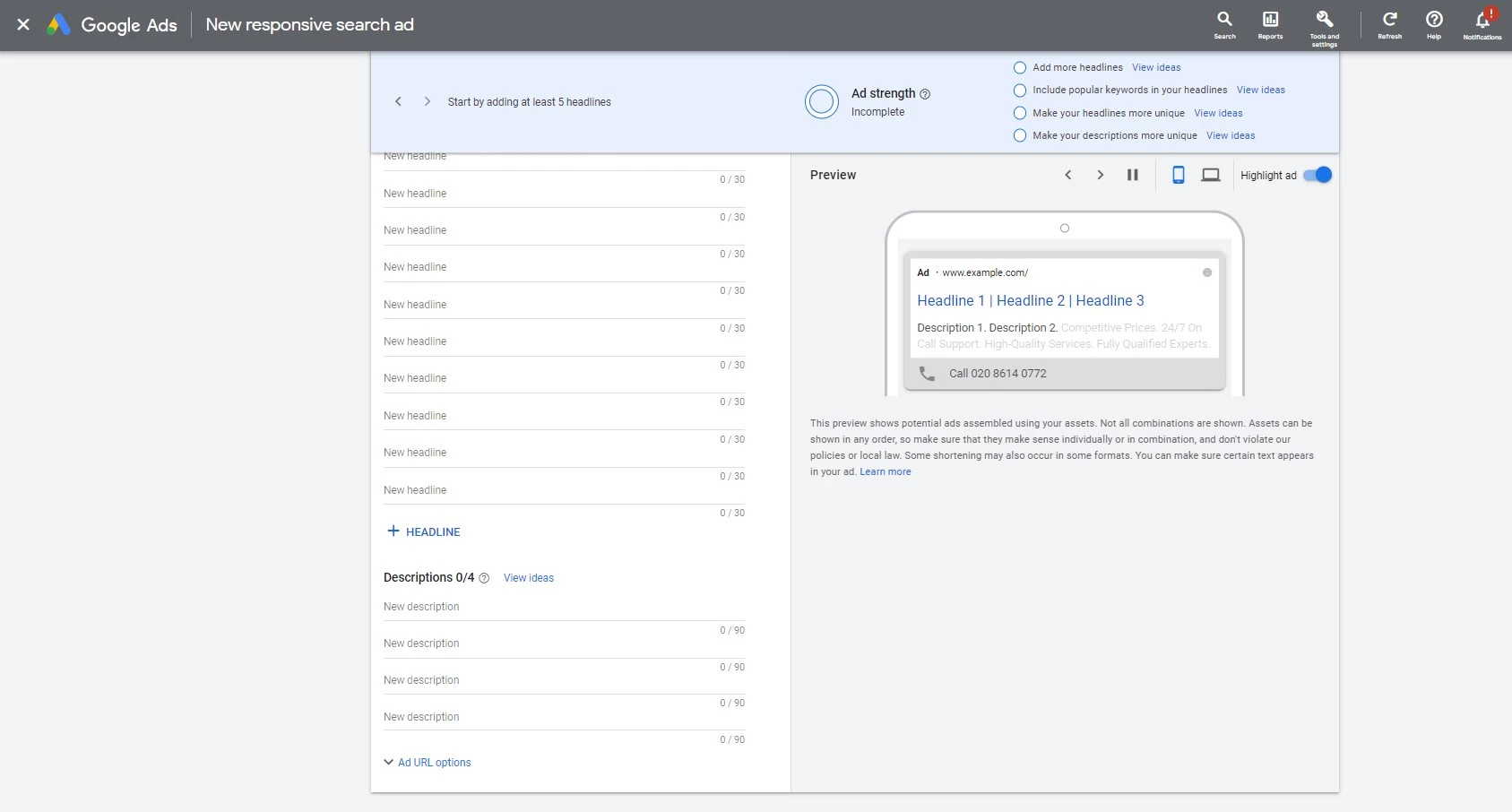
In order to adapt to the phasing out of expanded text ads in Google Ads, you should introduce responsive search ads into your Google Ads search campaigns as soon as possible. Ideally, you should create at least one responsive search per ad group.
If you are new to creating responsive search ads, there are a few things that you can put into place to ensure you are getting the best results from your responsive search ads. When creating new responsive search ads, you will be presented with the ad strength metric which is based on the relevance, quality and diversity of your ad to help you tailor the ad text to suit your prospective customers. The higher the ad strength, the better relevancy and thus an improved chance of success.
One example of improving the ad strength of responsive search ads is having headlines and descriptions which use keywords you are targeting in each of your ad groups.
Responsive search ads also allow you to pin headlines and descriptions so you can still have control over which ad copy searchers will see. This tool is particularly helpful when you have collected enough data to make optimisations on your responsive search ads. For example, if one combination of ad copy is performing to a high standard, you can pin the headlines and descriptions so they will always be in the same position each time a searcher sees your ad.
Although you won't be able to create or edit expanded text ads, if your current ads are performing well you can still keep them running to increase your conversions. However, if you are going to continue running your existing expanded text ads, you should focus on optimising them as much as possible before you can no longer edit your ads.
What can be done to improve responsive search ads?
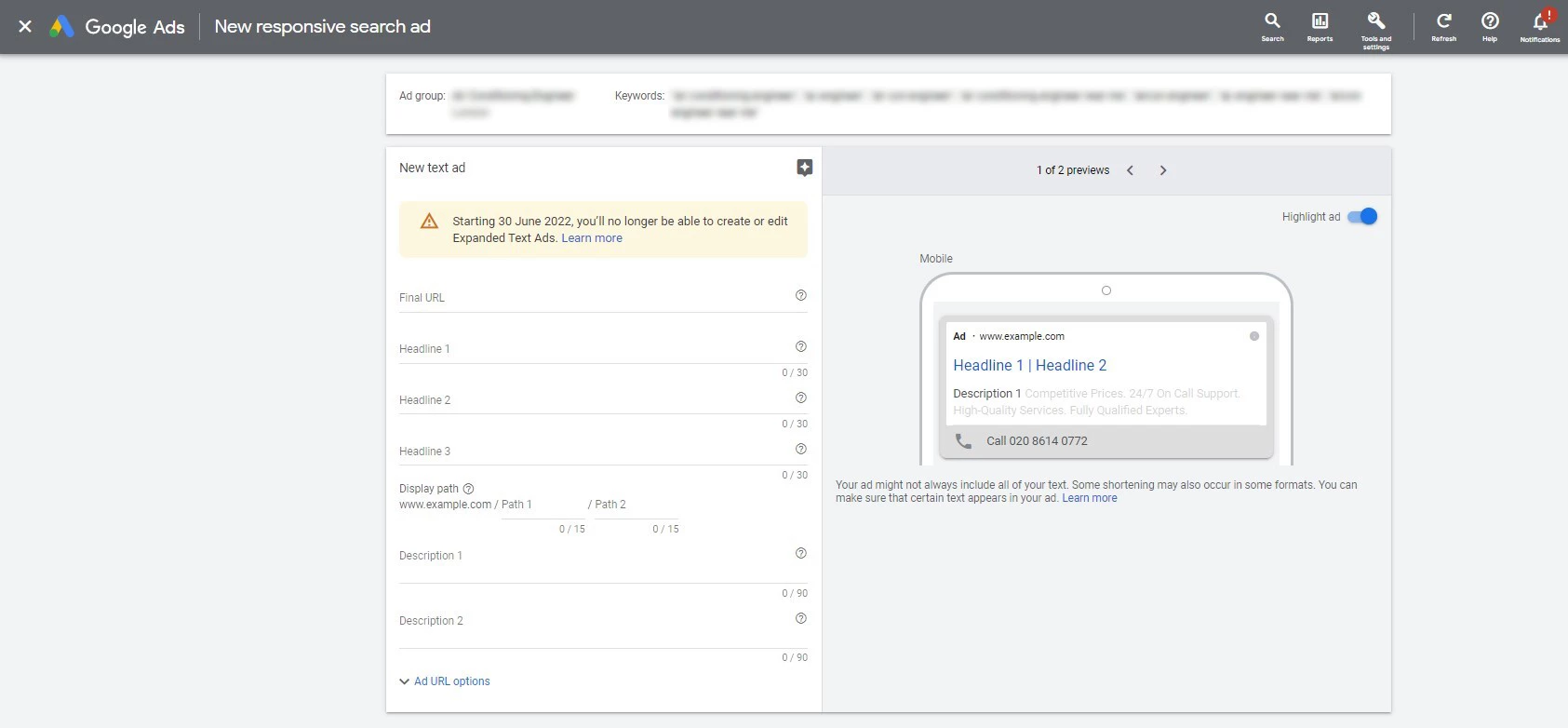
When generating a new responsive search ad, there are certain things that you can use to improve the ad and optimise its performance. When writing the ad copy for responsive ads, make sure you use the keywords you are targeting within both the headlines and descriptions.
As previously mentioned, you can use up to 15 headlines when adding a responsive search ad, therefore you should aim to use as many headlines as possible with USPs that will attract potential customers. It is also best practice to add a specific call to action in at least two headlines. When adding a call to action headline, pinning it as the third headline ensures you will always have a CTA in your ads without it being the first headline the searcher sees. You should also utilise all 4 descriptions as this will allow your ads to have the best chance of performing to a high standard.
When populating different headlines and body copy, ensure they are unique as this will make your ad stand apart from your competitors and draw potential customers in.
While you can still edit an expanded text ad, you should test different headlines and body copy so you can use them in your responsive search ads. As you are able to view performance metrics at a granular level for an expanded text ad, testing ad text combinations now will allow you to see which headlines and body copy work best so you can utilise these in your new ads.
You can't edit or create new expanded text ads, but expanded text ads will continue to run in your Google Ads account if you choose to keep them enabled. Testing the ad copy now will allow you to optimise your existing expanded text ads so they continue to bring in conversions even when you can no longer edit them.
Summary
Act now before Google expanded text ads are gone forever! It's likely that as new ad types are introduced that these newer ad types will outperform existing expanded text ads in the long run. But to ensure you have every option available to you, at this stage it's advisable to create new expanded text ads, even if you plan to pause them off to give you an alternative when a/b testing.
If you are struggling with this Google Ads adjustment, seek the help of professionals who have experience running PPC campaigns.
At Heavyweight Digital, our Google Ads Management service can help you achieve your advertising goals.
Contact us now on 01245 206456 to find out more!