Google Ads - Audience Segments
by Kieran Brown
When you use Google Ads you may not know that there are a number of adjustments you can make that are not the most obvious to find. In this post, we will be showing you 'Audience Segments' and how they can be used to optimise your Google Ads account further.
What are Audience Segments?
Audiences are groups of people with specific interests, intents, and demographics, as estimated by Google. They’re people you can show your ads to.
You can customise your audience targeting by creating various audience segments and attaching them to your campaign or ad group.
Data from your audience sources may be used to improve the bidding and targeting of your audience campaigns.
Where can Audience Segments be found?
To find audience segments and benefit from the audiences you can target, just login to Google ads and on the left hand side of your dashboard you will see 'Audiences'. You may need to scroll down a bit as this will depend on your existing dashboard layout.
Once you have clicked on 'Audiences' you will then see 'Audience Segments' and 'Demographics'. For now we will focus on the segments so click on 'edit audience segments' to begin the setup.
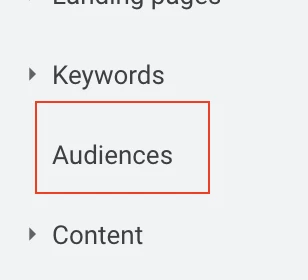
You will then be asked to add your audiences at a 'campaign' level or 'ad group' level. We recommend 'campaign' level. The next step is to select your targeting settings and choose the individual audiences you want to target.
The Importance of Audience Targeting Settings
The targeting settings are extremely important as there are two very big differences between 'targeting' & 'observation' mode.
'Targeting' will narrow the reach of your campaigns to the selected audiences only. So let's say we are a roofing business and we select the 'home decor' audience in targeting mode.
This will now reduce the overall reach and only target those people that have been grouped by their habits and preferences related to 'home decor'. Also take into consideration that this is based on Google's data so we could have prevented our ads from showing to other people that could still be interested in our services.
This is where 'observation' mode comes in, we can still target these specific audiences that are related to our business but we won't narrow our overall reach of the campaign.
Instead, we can now use these audiences too test particular groups of people and see if they have a positive impact on campaign performance.
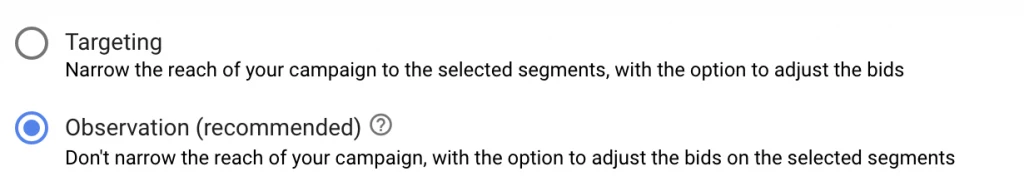
Audience Bid Adjustments
After you have selected your audiences with the recommended targeting setting, you can then monitor the data and make bid adjustments based on specific account metrics. By making these adjustments, we are then telling Google's algorithms to either show our ads more or less to a particular audience.
To begin making these bid adjustments, just go to audiences --> show table --> scroll along to bid adjustments for that particular audience.
In this example below, you can see that we have made a 20% bid adjustment on one specific audience because this group of people has been generating a high volume of conversions at a low cost.
We are now telling Google's algorithms that we want to bid 20% higher when there is an opportunity to get our ads in-front of this particular audience more often.
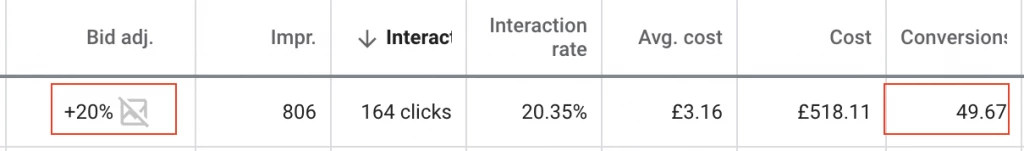
Audience bid adjustments are just one of many metrics that need to be monitored regularly as performance can fluctuate based on a number of different variables.
If you’re still struggling with your Google Ads account, seek the help of experienced professionals who can help reach your target audience.
At Heavyweight Digital, our Google Ads Management service can help you achieve your goals. If you have an existing Google Ads account, we can provide a detailed free review and identify areas for improvement.
Contact us now on 01245 206456 to find out more!
